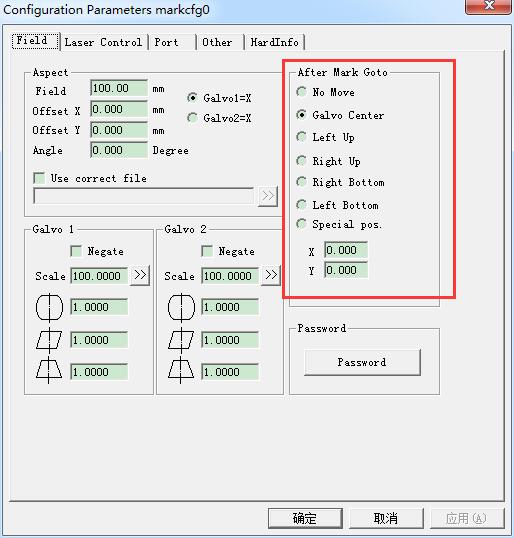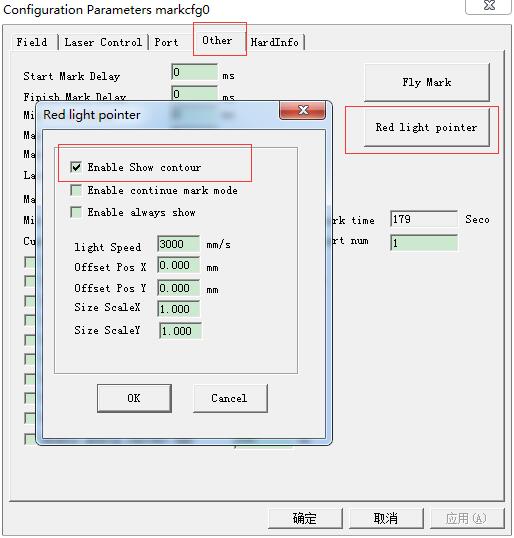AI icon files opened in EZCAD become single-line files that cannot be filled in EzCad 2. How can I solve this problem? The CDR x7…
READ MORE ->
Laser Marking
How to Just Display Any Object in Ezcad Without Marking It?
Check the “Mark Select” at the bottom of the marking software interface, so that you can select the object to be marked.
Why Does the Laser Emit Light Twice When Triggered Once?
First, it is because the enable start signal latch mode is checked. If the hardware is okay, it can be effectively solved after unchecking. Second,…
READ MORE ->
Why Are There Few Fonts in the EzCad2?
When the EzCad2 software is drawing text for laser marking, there are few fonts or the fonts cannot be displayed. What is the reason? The…
READ MORE ->
How to Connect the Foot Switch to Laser Marking Board?
For the laser marking software EzCad: A. Key “F3” parameters – “Port”, find “Start Marking IO”, select the “Input” port number. It is necessary to select the generic IO…
READ MORE ->
The Foot Switch of Laser Marker Does Not Work?
There may be three reasons for this problem, please eliminate them one by one in order. 1. Poor contact of the foot switch of the laser marking…
READ MORE ->
The Laser Cannot Emit Light Using Calibration Software?
The laser marker can emit light normally using standard software, but it cannot emit light using calibration software. It is recommended to check the marking laser…
READ MORE ->
How to Adjust the Line Thickness of Rounded Rectangle
How to adjust the line thickness of the rounded rectangle drawn in Ezcad2 software? The line width is determined by the hardware of the laser…
READ MORE ->
The Red Light Will Deviate Every Time Marking
In the software interface, key “F3” parameters – Field – After Mark Goto, check the “Galvo Center”.
Can Ezcad Red Light Show a Specific Outline Instead of a Box?
Key F3 Parameters – Other – Red light pointer, check the “Enable Show contour”.