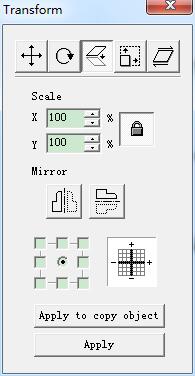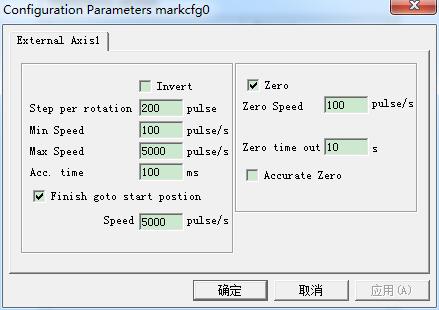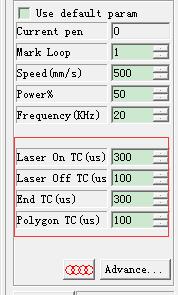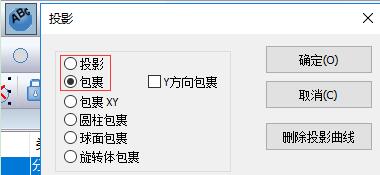Mirror the current selected object. When select mirror command, a parameter setting box will appear as the Figure shows. Scale: the zoom ratio of the X/Y…
READ MORE ->
Laser Marking
How to Mark Hollow Characters in Ezcad?
Add a box to the text, select the Group at the same time, and check the All calc when Hatch.
Edit Menu: Hatch
“Hatch” is used to force EzCad to calculate the hatch fills for the current objects. The object to be filled must be closed curve, and…
READ MORE ->
The Marked Words Appear Skewed When Rotary Marking
When rotating marking, the first side is normally marked, why does the text appear skewed on the other side? Adjust the number of Step per rotation in AngleRotate…
READ MORE ->
Laser Menu – AngleRotate Marking Parameter: Invert, Zero
Invert: Reverse the move direction of the expansion axis. Pulses per rotation: The pulse numbers each round that the expansion axis rotating. We can calculate it through…
READ MORE ->
Why Not Returning to Zero After Rotary Marking?
It is necessary to check whether the Zero setting of the software and the Finish goto the start position are checked, and whether the zero signal can still work normally.
Mark Parameter – Four Delay Time: Laser On TC, Laser Off TC, End TC, Polygon TC
Laser On TC: When the scanhead has to execute a mark command, the scanner mirrors first have to be accelerated up to the defined marking speed….
READ MORE ->
Horizontal or Vertical Lines Will Appear When the Pattern Is Marked?
Some parts of the printed pattern are missing – horizontal or vertical lines appear, just like broken lines, what’s the matter? For example, if I print a…
READ MORE ->
The Hatch of Some Fancy Characters Are Incomplete?
For example, some continuous-stroke English fonts. It is possible that the nine-point correction has not been adjusted properly and needs to be measured again. How to…
READ MORE ->
How to Set the Curved Surface Marking?
In Ezcad 3, Project or Wrap the marking pattern on the curved surface to be marked.