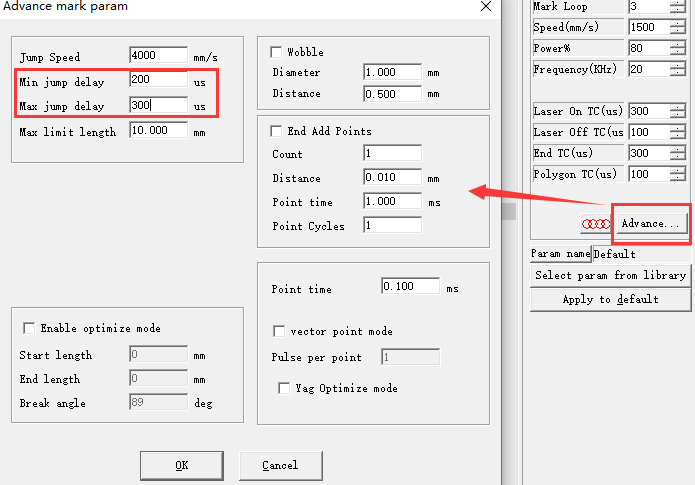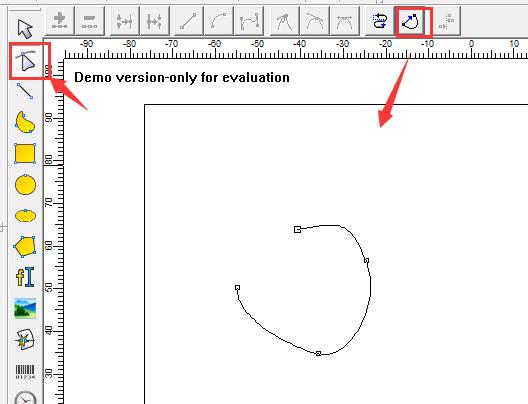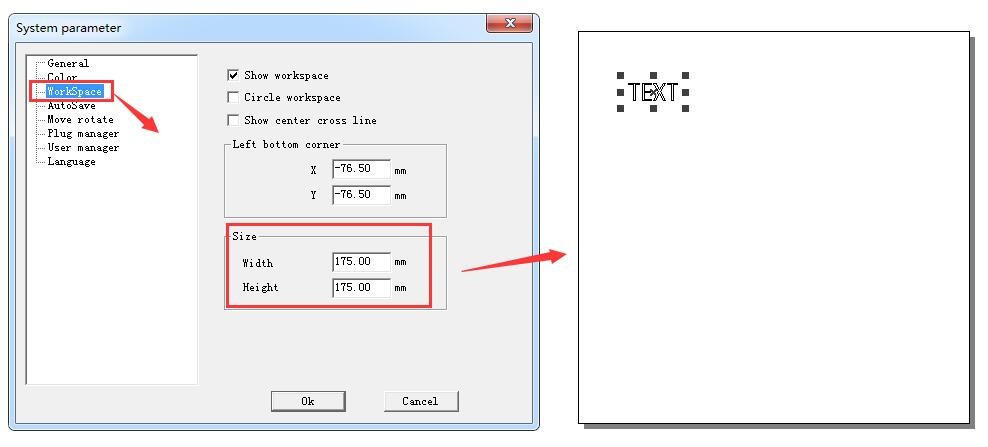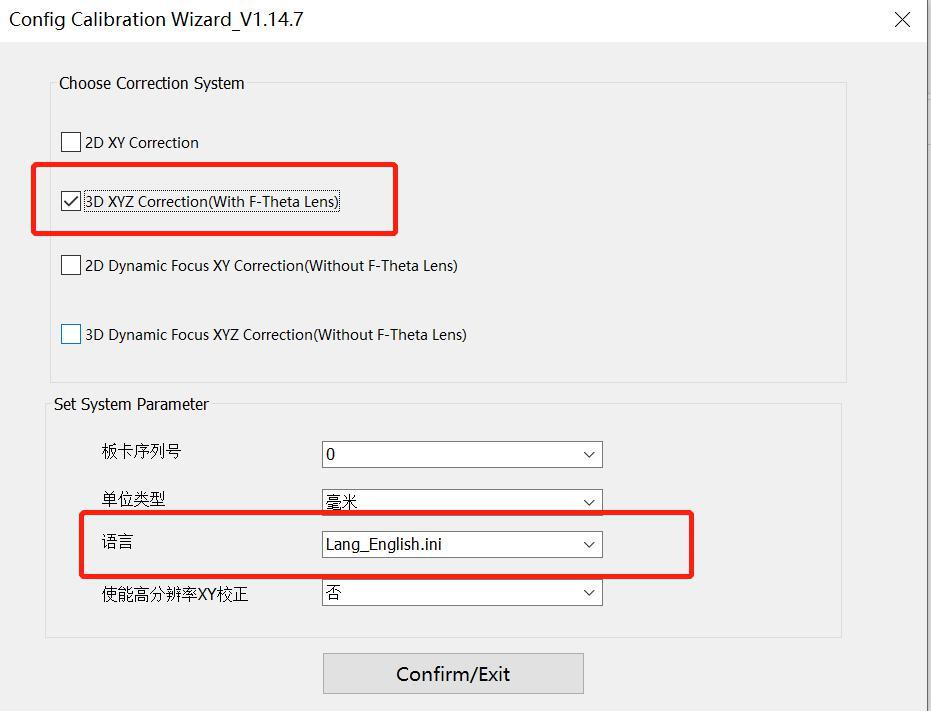You can have a try: In Ezcad2, click Advance mark param, then adjust Min jump delay to 200, and Max jump delay to 300.
Laser Marking
What is the Most Reliable Format for Ezcad2 to Import Vector Drawings in General?
DXF2000 version. PLT is also fine.
What is the Reason for Two Effects From One File Marking in Ezcad?
After selecting all objects, change to apply the same pen number.
The Imported Graphic is Not Closed, How to Solve It?
You can try to use the function of Auto closed curve.
How to Adjust the Box Size in Ezcad Interface to Be the Same as the Actual Marking Area?
Find here: File – System parameter – WorkSpace, adjust the Width and Height value of Size.
Parameter Setting of Laser Marking Black in Ezcad
Parameters for blackening on ABS engineering plastics?Parameters for marking black and marking blue on stainless steel or iron?Can you mark brown on aluminum or anodized…
READ MORE ->
Why Does Ezcad Software Get Stuck After the Red Light Pointer Contour Displayed?
It is normal to use Ezcad to mark pictures and sample “TEXT”, but change the “TEXT” to other languages, the software gets stuck after the…
READ MORE ->
EzCad3: How to Make 3D XYZ Correction?
STEP 1: Open CalibrationWizard.exe. 1.Open the program 2.Choose Correction System and Set System Parameter 3.Click “Confirm” Button STEP 2: Set Mark parameters for laser and…
READ MORE ->
Several Common Faults and Troubleshooting Methods of Laser Marking Machine Power Supply
The following faults are prone to occur during the use of laser marking machine, which are generally caused by the power supply. Fault One Phenomenon:…
READ MORE ->
Will the Laser Light Generated by Laser Marking Machine Hurt the Eyes?
The beam of a laser marking machine is very small. Operators often like to stare into the beam of a laser marker. Will this hurt…
READ MORE ->