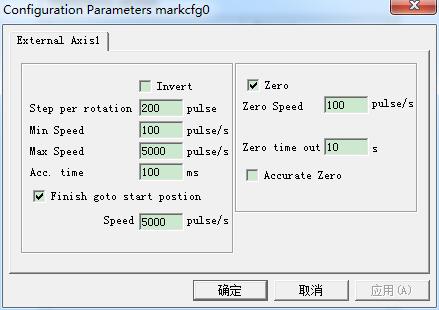Invert: Reverse the move direction of the expansion axis. Pulses per rotation: The pulse numbers each round that the expansion axis rotating. We can calculate it through…
READ MORE ->
Zero
Why Not Returning to Zero After Rotary Marking?
It is necessary to check whether the Zero setting of the software and the Finish goto the start position are checked, and whether the zero signal can still work normally.