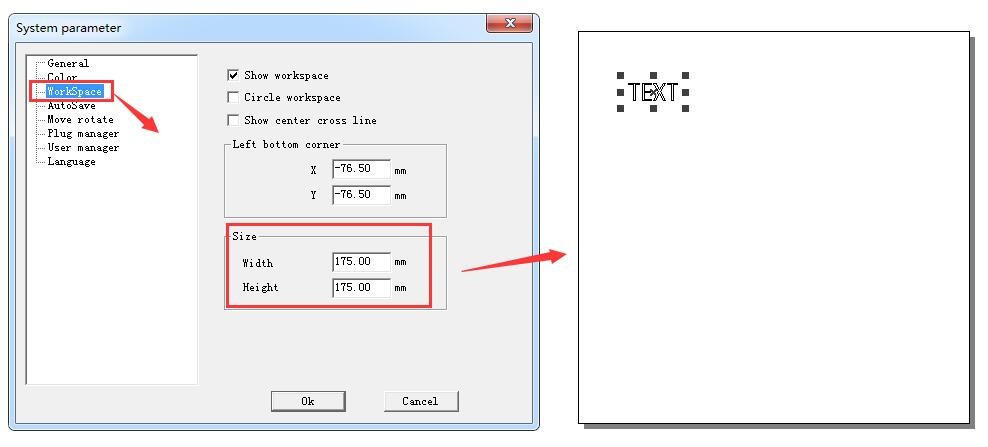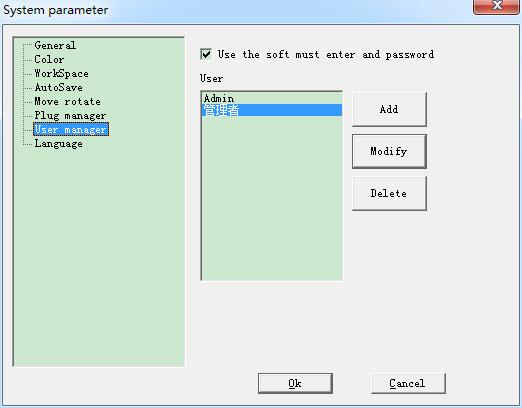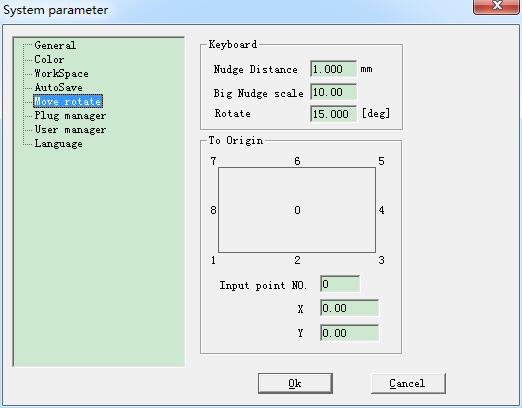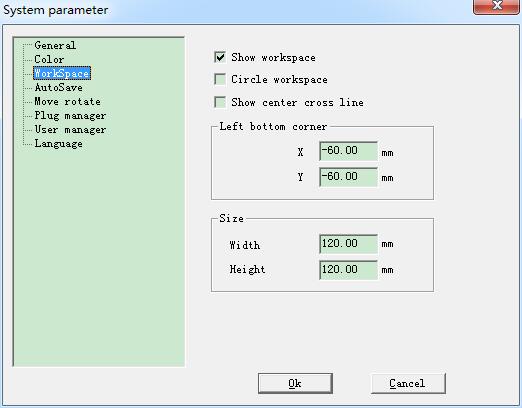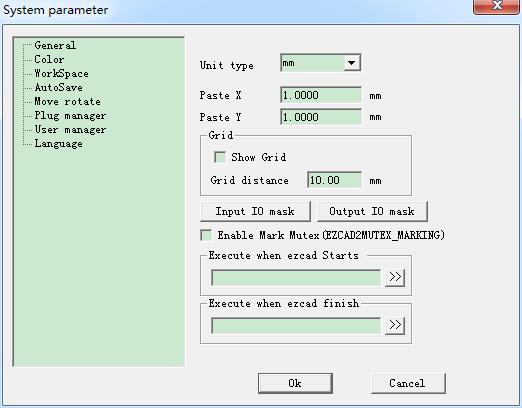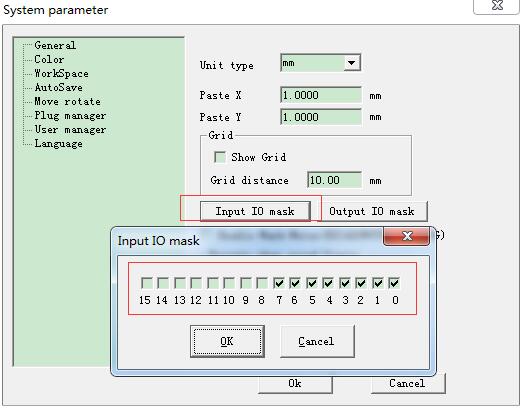Find here: File – System parameter – WorkSpace, adjust the Width and Height value of Size.
System Parameter
File Menu – System Parameter: User manager
Uses in choosing whether to use the current software must to input the user password. When enable “You must enter and password before using”, the…
READ MORE ->
File Menu – System Parameter: Move rotate
Nudge Distance: the distance that the object moved when pressing direction keys each time. Big Nudge Scale: indicates the number the user wants to time the Nudge…
READ MORE ->
File Menu – System Parameter: WorkSpace
The set of the work space’s property contains setting the size, type and position at the work space. The Work Space is the rectangle or…
READ MORE ->
File Menu – System Parameter: General
In “General“, common parameters can be configured. Unit Type: millimeter and inch are two options can be selected. Paste X and Paste Y: the relative offsets to…
READ MORE ->
The High and Low Levels of the Input Port Can’t Be Checked?
The input and output ports cannot be checked because they are not enabled and need to be enabled in the system parameters – Input IO mask before…
READ MORE ->