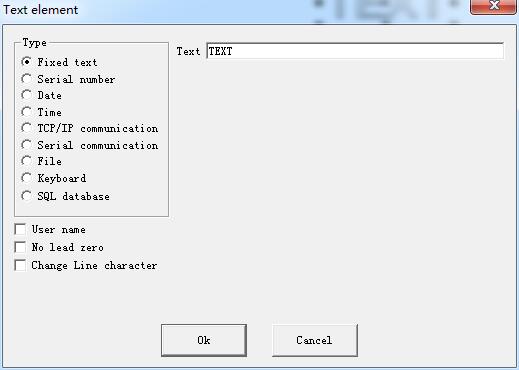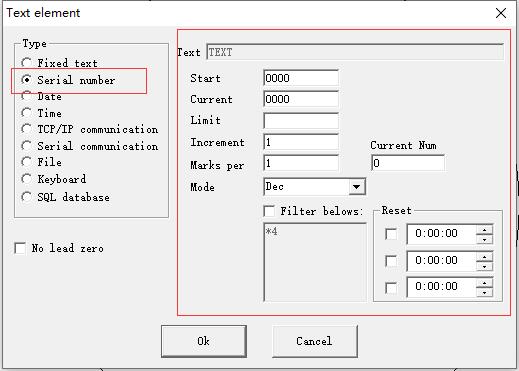Draw Menu: Variable Text The function of variable text is available after “Enable variable Text” is selected. Variable Text is a disciplinary and dynamic text…
READ MORE ->
Serial Number
How to Set Serial Number for Laser Marking?
Check “Enable Variable Text”, click “Add”, and select “Serial Number” to start setting. Mode: The mode current series number used, see the figure. Dec: Series number carry…
READ MORE ->