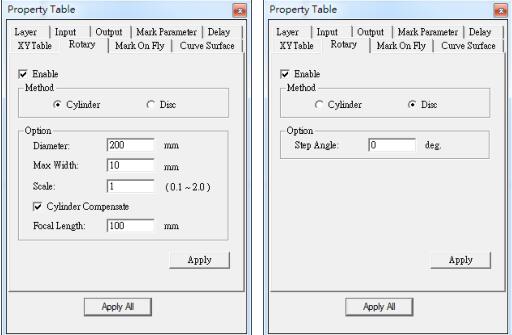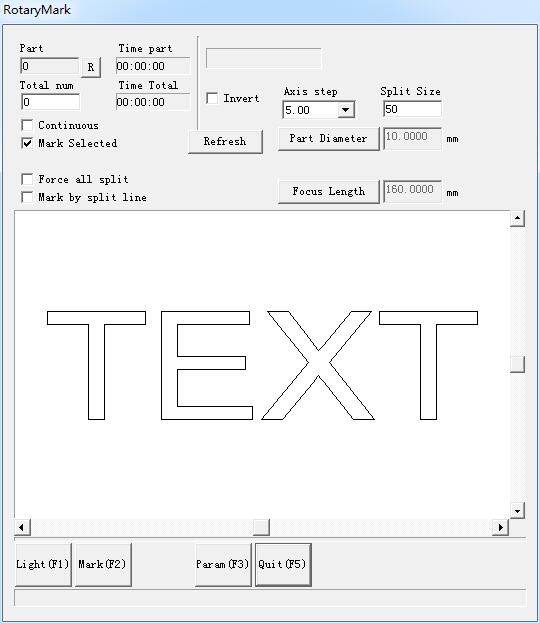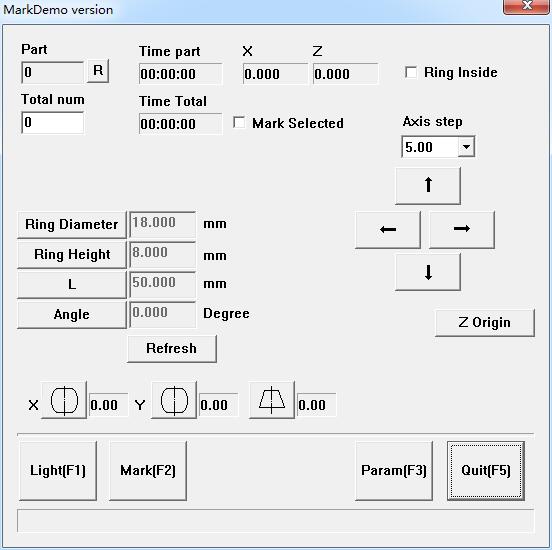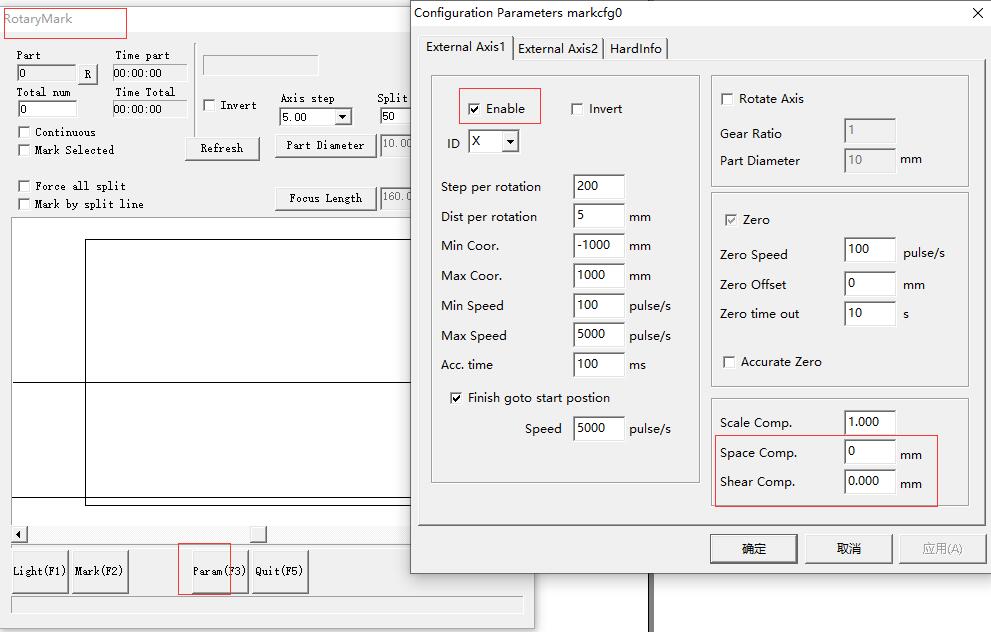Enable Rotary Marking To control the Rotary Axis, users need activate the Rotary function by clicking the Layer object in Object Browser and then go to the Rotary…
READ MORE ->
Rotary Marking
Laser Menu: RotaryMark
Part diameter: click it, and fill in part diameter. Focus length: click it and fill in focus length of F-θlens. Note: the two parameters effect marking result directly….
READ MORE ->
Laser Menu: Ring Text Mark
Ring text mark means mark text on ring, can mark on out surface of the ring, also can mark on inside surface of the ring, out…
READ MORE ->
The Marked Words Appear Skewed When Rotary Marking
When rotating marking, the first side is normally marked, why does the text appear skewed on the other side? Adjust the number of Step per rotation in AngleRotate…
READ MORE ->
Why Not Returning to Zero After Rotary Marking?
It is necessary to check whether the Zero setting of the software and the Finish goto the start position are checked, and whether the zero signal can still work normally.
How to Use Rotary Marking Pictures?
This is easy to be deformed. You can try RotaryMark . If there is a splicing mark, adjust the Shear compensation and Space compensation.