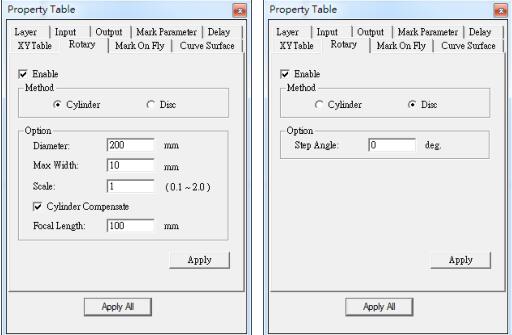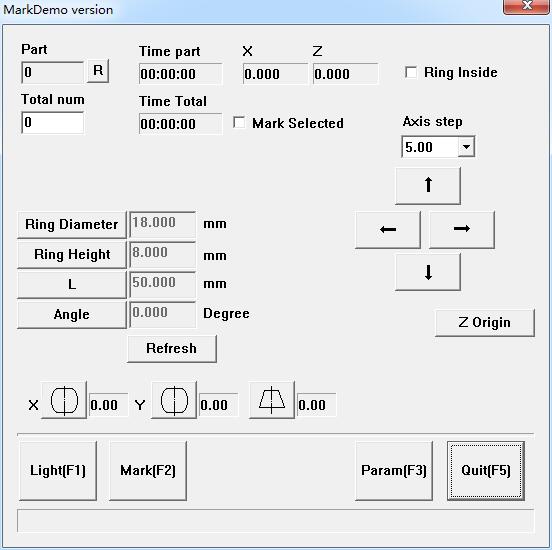Enable Rotary Marking To control the Rotary Axis, users need activate the Rotary function by clicking the Layer object in Object Browser and then go to the Rotary…
READ MORE ->
Ring Marking
Laser Menu: Ring Text Mark
Ring text mark means mark text on ring, can mark on out surface of the ring, also can mark on inside surface of the ring, out…
READ MORE ->