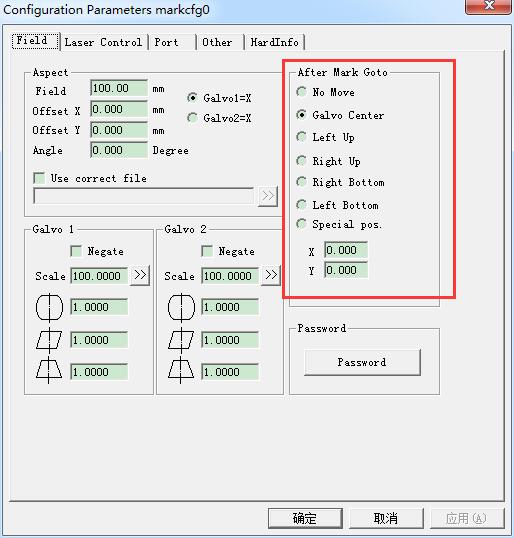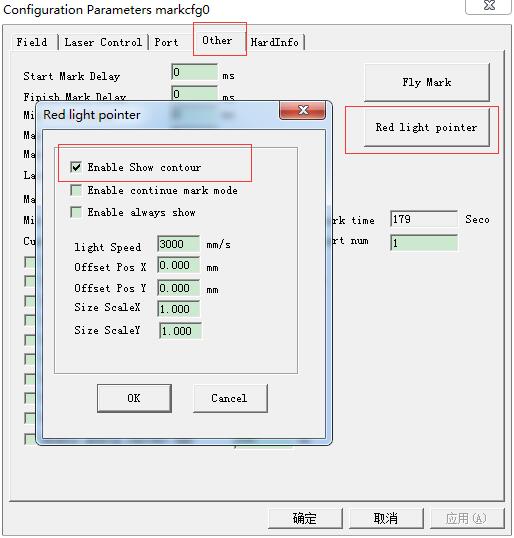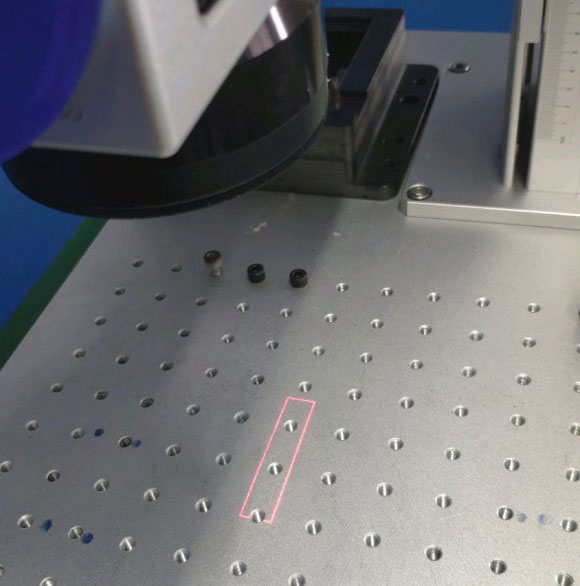It is normal to use Ezcad to mark pictures and sample “TEXT”, but change the “TEXT” to other languages, the software gets stuck after the…
READ MORE ->
Red Light
Why Does the Laser Marking Machine Have Red Light but No Laser Beam?
Some reasons and solutions are analyzed here, hoping to help you solve the problem that the laser marking machine has red light without laser beam. 1. The…
READ MORE ->
Machine Parameter: Red light pointer
1)Show contour: Show all outlines. 2)Light speed: Indicates the speed of the system when indicated by red light. 3)Offset PosX: When the red light deviates…
READ MORE ->
Param(F3) Configuration – Other: Fly Mark and Red light pointer
Fly Mark Mark on fly: choosing this item refers to enable “Fly mark” function. Fly from right to left: Choosing this item indicates that stream line direction…
READ MORE ->
The Red Light Will Deviate Every Time Marking
In the software interface, key “F3” parameters – Field – After Mark Goto, check the “Galvo Center”.
Can Ezcad Red Light Show a Specific Outline Instead of a Box?
Key F3 Parameters – Other – Red light pointer, check the “Enable Show contour”.
The Red Light Suddenly Change to Be Vertical From Horizontal
Before, the red light was horizontal, so there was no problem in marking. After I turned it on today, it suddenly changed to such a…
READ MORE ->