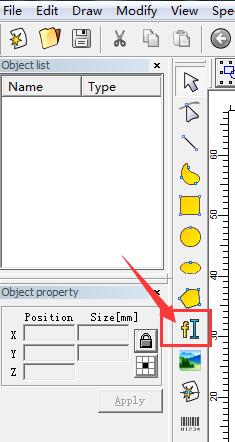Open ezcad2 software, click Draw Text. Click anywhere with the mouse in the blank area on the right and the default text will appear. Click the…
READ MORE ->
QR Code Marking
Laser Marking QR Code Is Not Clear?
As shown in the picture, the laser marking QR code in the middle is not clear, and it feels like the QR code is obviously engraved into…
READ MORE ->