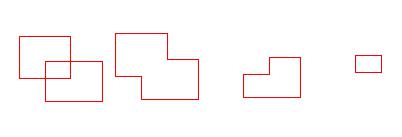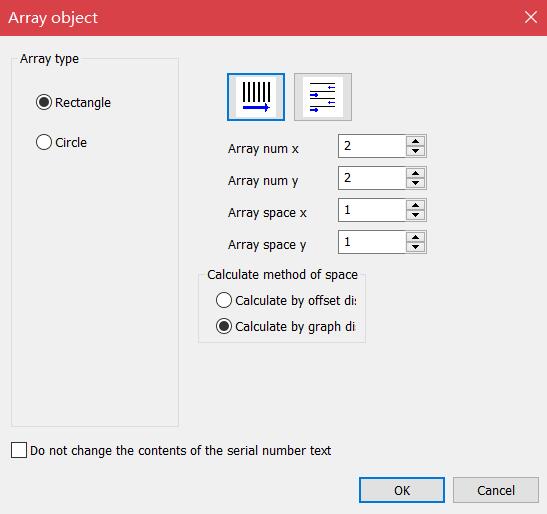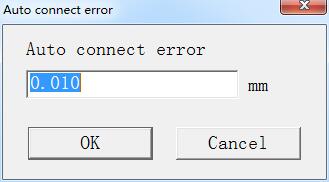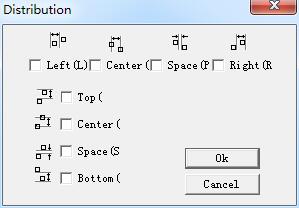Left: Aligns objects according left of the last object in the list of objects. Hor center: Aligns objects according the horizontal centerline of the last…
READ MORE ->
Modify Menu
Modify Menu: Plastic
weld: It is possible to merge two intersecting closed areas into one closed area. trim: You can trim a closed area out of the graphics…
READ MORE ->
Modify Menu: Curve edit
Auto connect: When the user clicks the command, user can set the connect error value. Auto connect error When the distance between the first and…
READ MORE ->
Modify Menu: Trim
When there is a curve in the object, click on the trim and the mouse will become the shape of the scissors. Curves will turn…
READ MORE ->
Modify Menu: Turn into curves
Remove the selected graphic object’s attributes and turn it into a curve object.
Modify Menu: Offset
Delete old curve: Whether to keep the original graphics. Unchecked to retain the original graphics, check to remove the original graphics, leaving only offset graphics….
READ MORE ->
Modify Menu: Array
The Modify Menu contains advanced options in modifying Arrays, arrays text, offsets, turn into curves, trim, etc. Array Clicks the array command, the system will…
READ MORE ->
Modify Menu: Align
Command “Align” will be available only when more than one object is selected in the workspace. “Align” is used to align the objects users select…
READ MORE ->
Modify Menu: Curve Editing
Auto Connect: When selected, a dialog box will appear. Auto Connect Error: If the distance between two curves’ starting and ending points is less than…
READ MORE ->
Modify Menu: Distribution
Distribution is to several objects distribute in the workplace as considering regular. Eg: there are 6 rectangles in the workplace, when click distribute, follow dialog…
READ MORE ->