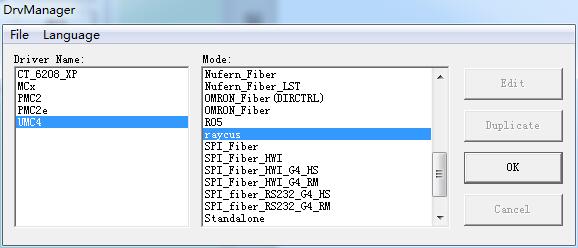Based on the different marking controller usage, user must select a correct driver. Users need to select the driver when installing MarkingMate. Besides, they can…
READ MORE ->
MarkingMate 2.7
System Requirement of MarkingMate 2.7 Installation
OS: Microsoft Windows 98/2000/XP/Vista/7/8. RAM: Win 98/2000/XP: 2GB Win Vista/7/8: 4GB. Resolution: 1024*768 or above. Font size must be the smaller (100%) one. PMC2 card or…
READ MORE ->