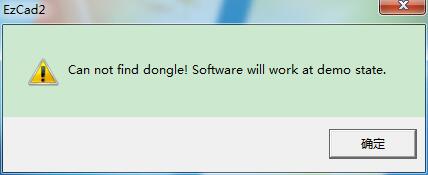Some reasons and solutions are analyzed here, hoping to help you solve the problem that the laser marking machine has red light without laser beam. 1. The…
READ MORE ->
Marking Card
How to Use a Computer to Control Multiple Lasers for Marking?
Multiple marking boards are required to control multiple lasers and galvos (up to 8), and to connect to the same computer. The boards need to enable the…
READ MORE ->
Laser Marking Card Is Lost During the Marking Process?
a. Check whether the equipment is effectively grounded. b. Check the interference source on the equipment site and do shielding treatment. c. Check the wiring…
READ MORE ->
Why Can’t the Edited Drawing in Ezcad Be Saved as a File?
The laser marking card ①should be plugged into the computer, ② must be powered on.
EzCad2 Error: can’t find the dongle?
When opening EzCad2 laser marking software with error – “can not find dongle! Software will work at demo state.“, there may be some reasons, please…
READ MORE ->