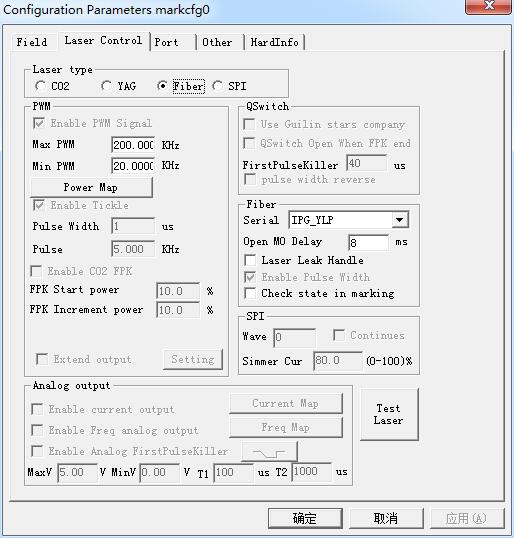Laser type: Co2: It indicates that current laser size is Co2 laser. YAG: It indicates current laser size is YAG laser. Fiber: It indicates that current laser size is fiber…
READ MORE ->
IPG Laser
Error: IPG Laser: Power error!
Laser alarm – check laser status or power off and restart.