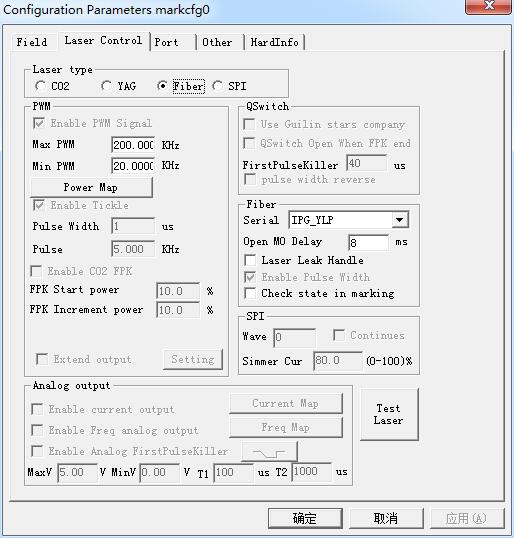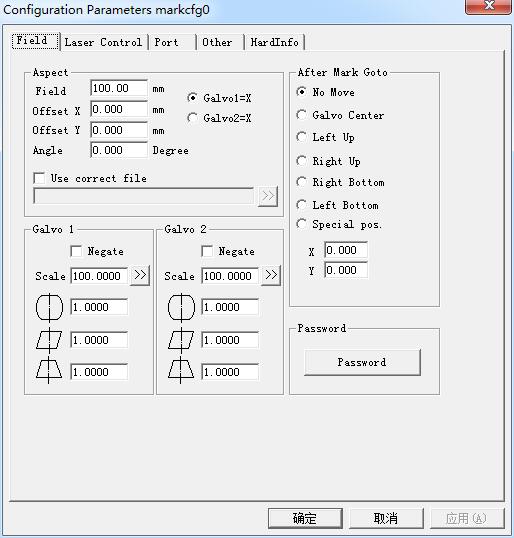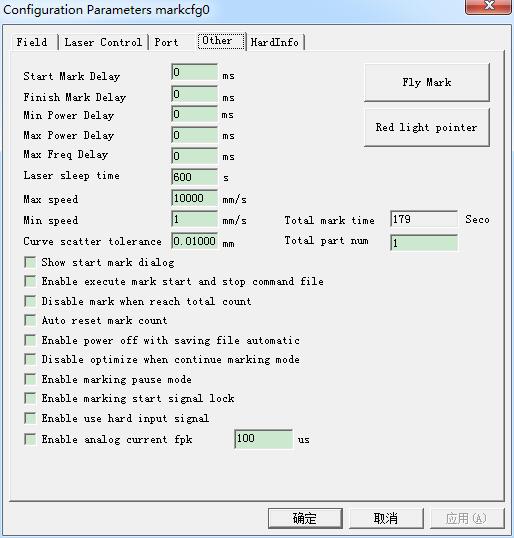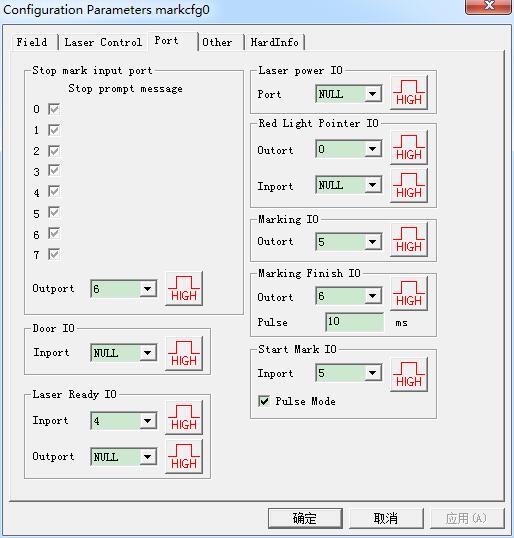Laser type: Co2: It indicates that current laser size is Co2 laser. YAG: It indicates current laser size is YAG laser. Fiber: It indicates that current laser size is fiber…
READ MORE ->
F3 Configuration
Param(F3) Configuration: Field
Field: the widest range for marking. Gavlo 1=x: the track of gavlo 1 uesd as the X axis. Gavlo 2=x: the track of gavlo 2 uesd as the…
READ MORE ->
Param(F3) Configuration – Other: Fly Mark and Red light pointer
Fly Mark Mark on fly: choosing this item refers to enable “Fly mark” function. Fly from right to left: Choosing this item indicates that stream line direction…
READ MORE ->
Param(F3) Configuration: Other
Starting Mark Delay: The delay before marking. Finish Mark Delay: The delay after marking. Max Power Delay: The Max dealy when the laser power is changed from 0%…
READ MORE ->
Param(F3) Configuration: Port
Stop mark input port: When in marking process, if the system detects there is a corresponding input signal, the current marking operation will be ended, and…
READ MORE ->