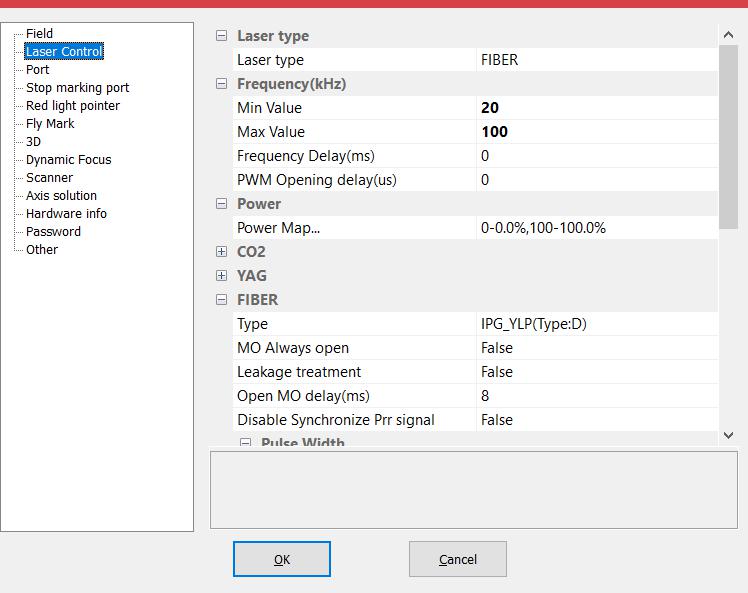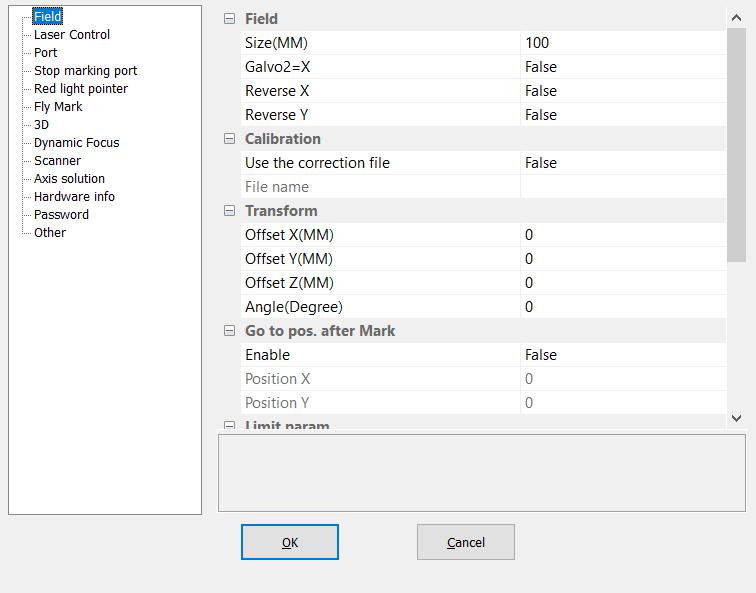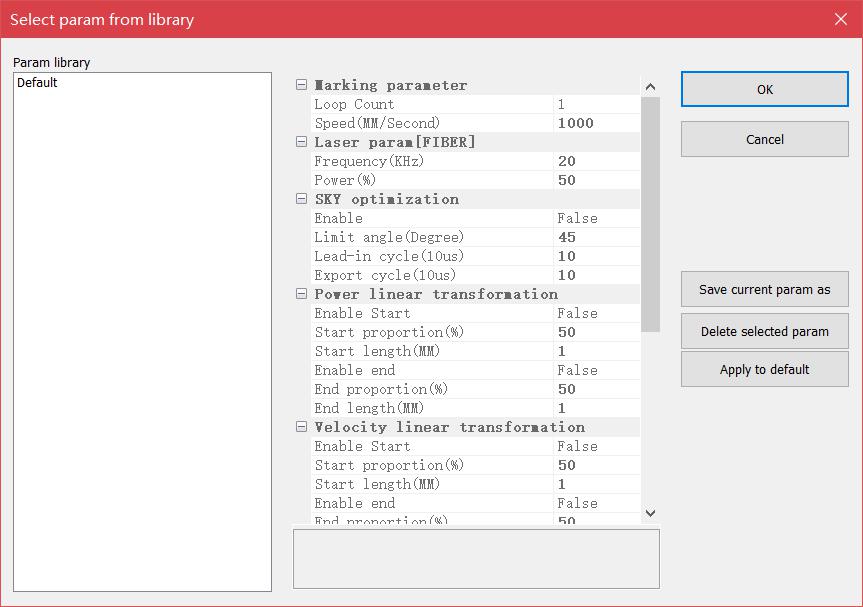Enable: Whether to enable dynamic focus mode.
EzCad3
Machine Parameter: 3D
Enable: Whether to enable 3D mode.
Machine Parameter: Fly Mark
1)Enable: Enable the fly marking function. 2)Enable speed simulation: Enable the pipeline speed in hardware simulation mode. 3)Pipeline from right to left: Check to indicate…
READ MORE ->
Machine Parameter: Red light pointer
1)Show contour: Show all outlines. 2)Light speed: Indicates the speed of the system when indicated by red light. 3)Offset PosX: When the red light deviates…
READ MORE ->
Machine Parameter: Port
Input port 1)Input IO mask: Set the input port that the current software allows, and increase or change the input port that can be used….
READ MORE ->
Machine Parameter: Laser Control
Laser type 1)Fiber: Indicates current laser type is fiber laser. 2)CO2: Indicates the current laser type is CO2 laser. 3)YAG: Indicates the current laser type…
READ MORE ->
Machine Parameter: Field
Field 1)Size: The actual maximum marking range corresponding to galvanometer. 2)galvo2=x: Represents the galvo mirror output signal 2 of the control card as the x…
READ MORE ->
Process: Mark control
Red: The outer frame of the figure to be marked is marked, but no laser is used to indicate the processing area so that the…
READ MORE ->
Process: Param library
Save the parameters user set. Apply to default: Save all parameters of the current parameter to the parameter named “default”. Param library: Save parameters currently…
READ MORE ->
Process: Pen list
There are 256 “pen” in each file, from 0 to 255. Indicates that the current pen is to be machined, that is, when the processed…
READ MORE ->