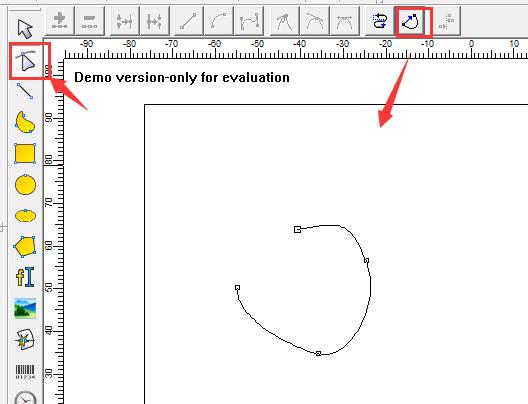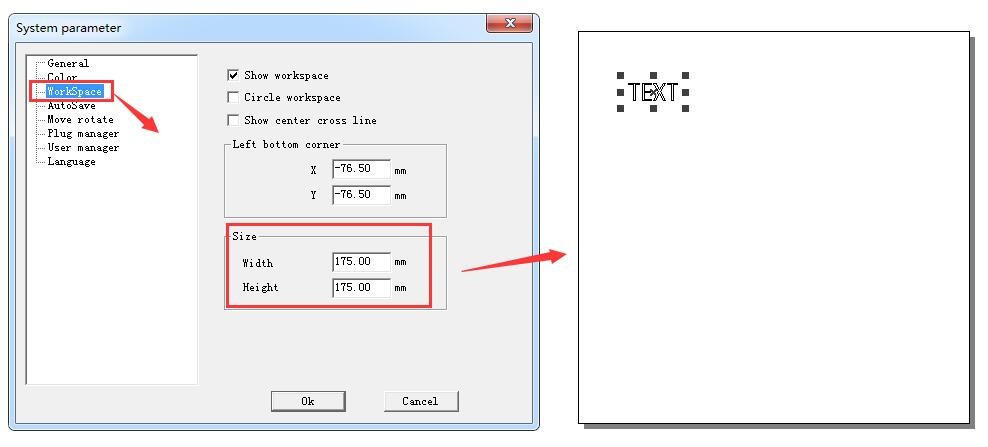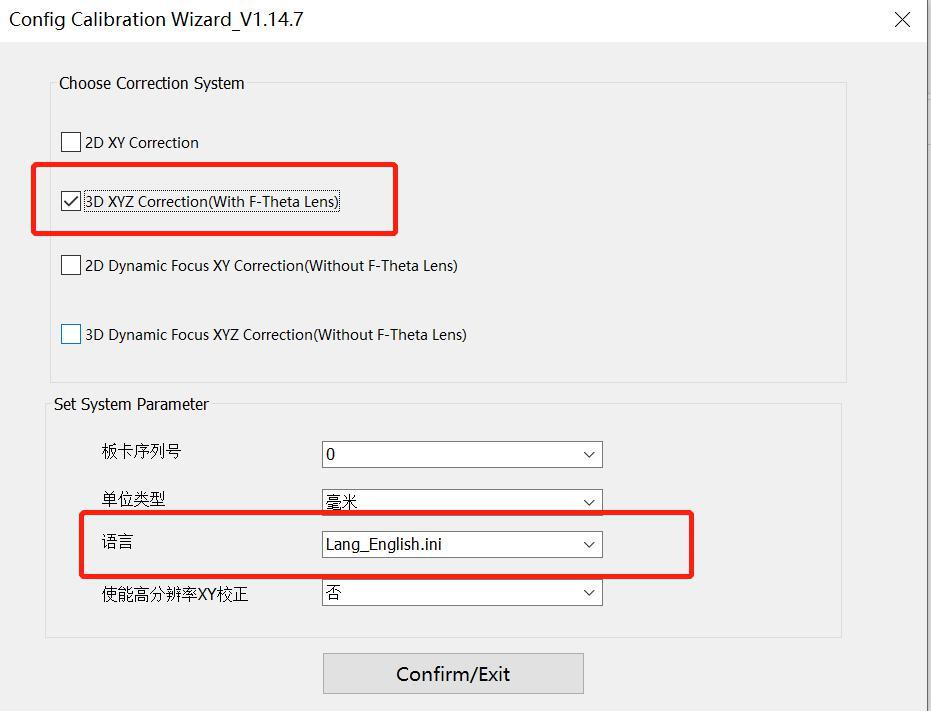You can try to use the function of Auto closed curve.
EzCad3
How to Adjust the Box Size in Ezcad Interface to Be the Same as the Actual Marking Area?
Find here: File – System parameter – WorkSpace, adjust the Width and Height value of Size.
Parameter Setting of Laser Marking Black in Ezcad
Parameters for blackening on ABS engineering plastics?Parameters for marking black and marking blue on stainless steel or iron?Can you mark brown on aluminum or anodized…
READ MORE ->
Why Does Ezcad Software Get Stuck After the Red Light Pointer Contour Displayed?
It is normal to use Ezcad to mark pictures and sample “TEXT”, but change the “TEXT” to other languages, the software gets stuck after the…
READ MORE ->
EzCad3: How to Make 3D XYZ Correction?
STEP 1: Open CalibrationWizard.exe. 1.Open the program 2.Choose Correction System and Set System Parameter 3.Click “Confirm” Button STEP 2: Set Mark parameters for laser and…
READ MORE ->
What Should I Do About Ezcad After Reinstalling the Computer System?
You need to reinstall the laser mark control board software driver, dongle driver(for Ezcad3), and make or directly import correct files.
Machine Parameter: Other
1)Enable barcode quick RBI mode: The two-dimensional dot matrix code, such as the laser response time less than 100ms, can enable the fast dot mode,…
READ MORE ->
Machine Parameter: Hardware info
Hardware information includes board type, version number, function code and other information.
Machine Parameter: Axis Solution
The diagram shows the selection of the expansion axis program. The corresponding axis control is selected. The axis control can be parameterized, such as the…
READ MORE ->
Machine Parameter: Scanner
Scanner type: Currently supports 16-bit, 18-bit XY2-100, and NEWSON 18-bit and NEWSON 20-bit.