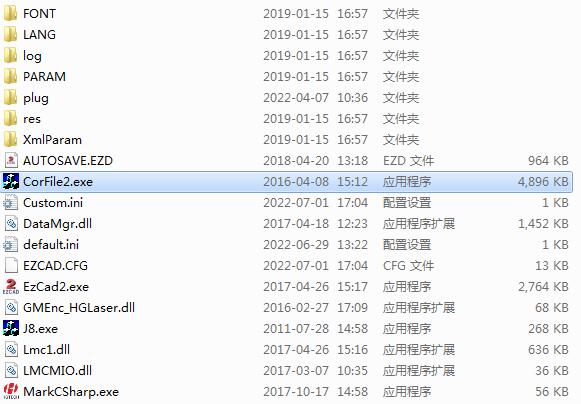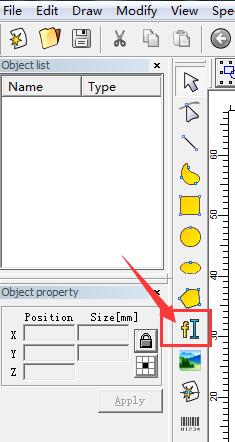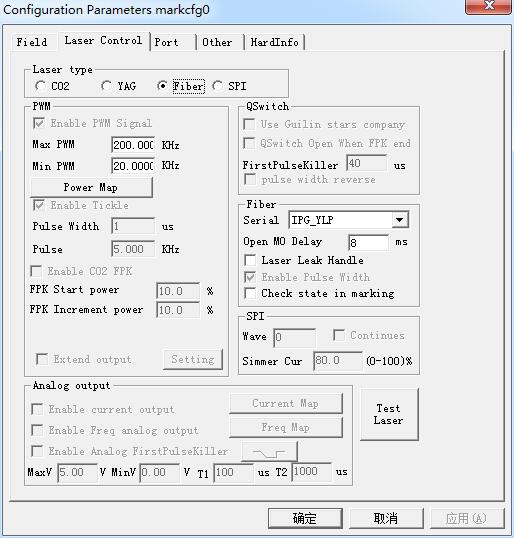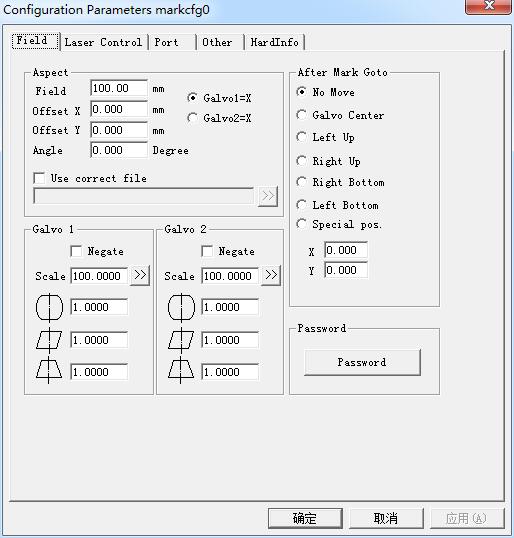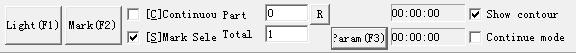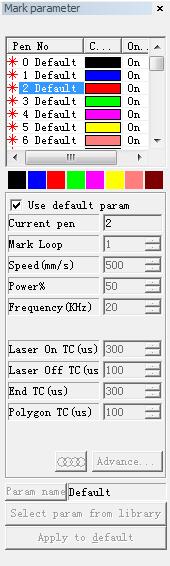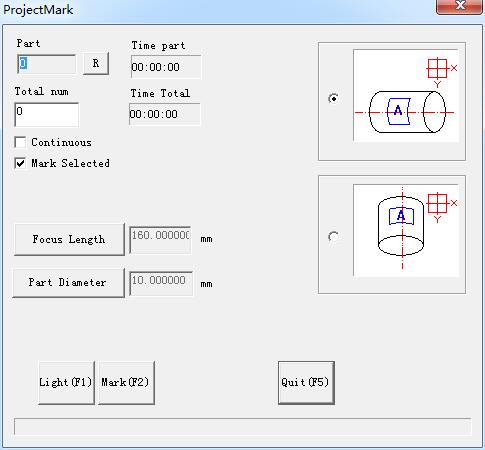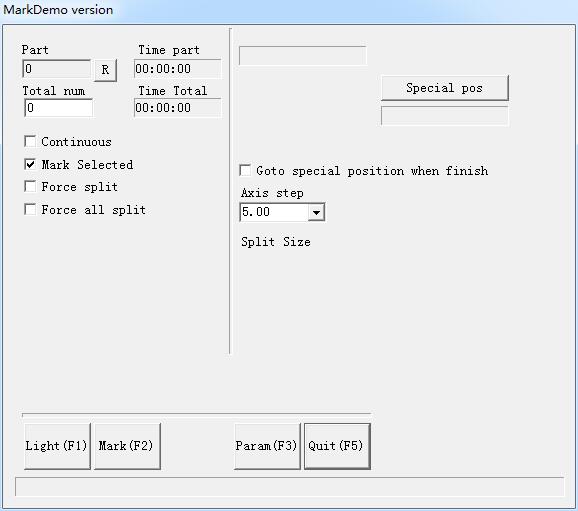There are three reasons for this problem, please eliminate them one by one in order. Reason 1: Poor contact of the foot switch of laser…
READ MORE ->
EzCad2
EzCad 9-Point Calibration Method
1. Find the calibration software Open the EzCad2 file directory and double-click “Corfile2” to enter the 9-point calibration software. 2. Set the calibration parameters Click…
READ MORE ->
How to Draw and Mark QR Code With Ezcad2?
Open ezcad2 software, click Draw Text. Click anywhere with the mouse in the blank area on the right and the default text will appear. Click the…
READ MORE ->
Param(F3) Configuration: Laser Control
Laser type: Co2: It indicates that current laser size is Co2 laser. YAG: It indicates current laser size is YAG laser. Fiber: It indicates that current laser size is fiber…
READ MORE ->
Param(F3) Configuration: Field
Field: the widest range for marking. Gavlo 1=x: the track of gavlo 1 uesd as the X axis. Gavlo 2=x: the track of gavlo 2 uesd as the…
READ MORE ->
Mark-Control Bar
The Mark-Control Bar is located at the bottom of the main interface window, as Figure shows. Light: This item is used to mark the frame of…
READ MORE ->
Mark Parameter: Select Param From Library
Select param from library: When press this button, a dialog will pop up as figure shows. We can save the parameters to disk files, or to…
READ MORE ->
Mark Parameter: Pen List
In EzCad2, every document file has 256 pens, 0 to 255 numbered, and they are located in the top of the Marking Properties Table. Each…
READ MORE ->
Laser Menu: ProjectMark
User can change the shape of the marking object in the software according to the shape of the part, to make sure the marking result…
READ MORE ->
Laser Menu: Split Mark 2
“Split mark2” module is able to split joint big content. We can either choose an expansion axis to be X direction split joint, or choose…
READ MORE ->