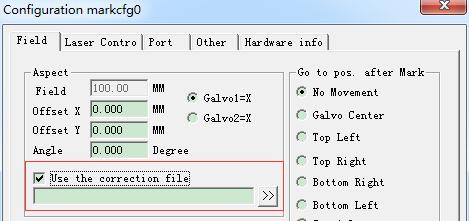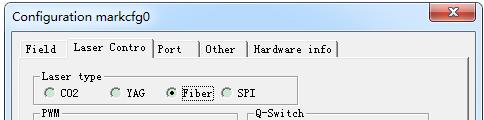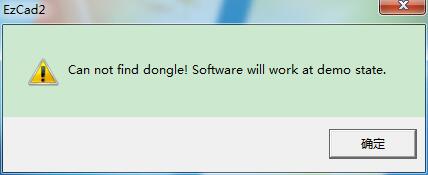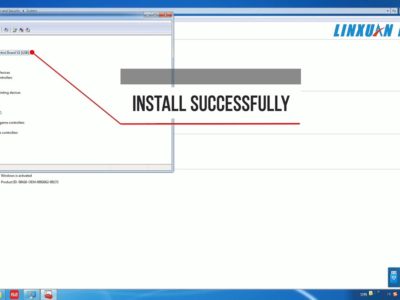It is because there is no correction file and the “Use the correction file” in the F3 parameter is checked. If there is a correction file, please select…
READ MORE ->
EzCad2
Laser to Not Emit Light When Connected to the Board
There are generally the following possibilities. A. Not on the focal plane. After marking a small circle continuously, manually adjust the distance between the galvanometer…
READ MORE ->
EzCad2 Error: can’t find the dongle?
When opening EzCad2 laser marking software with error – “can not find dongle! Software will work at demo state.“, there may be some reasons, please…
READ MORE ->
How to Install the Driver for Laser Marking Machine (Ezcad2)?
For laser marking by Ezcad2, install driver for the marking card step by step. Step 1 Turn on the machine power. Connect the laser machine…
READ MORE ->