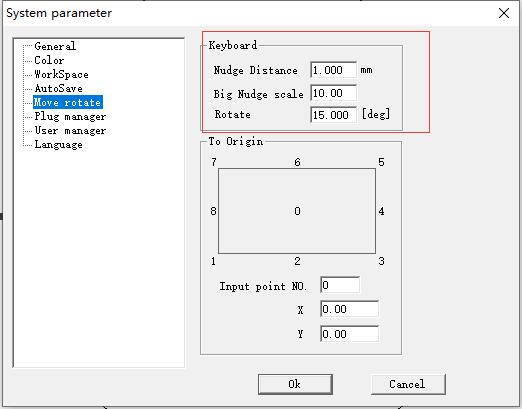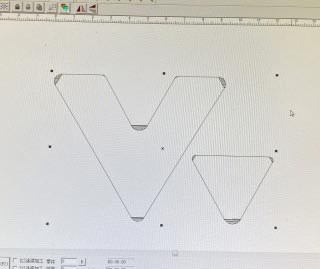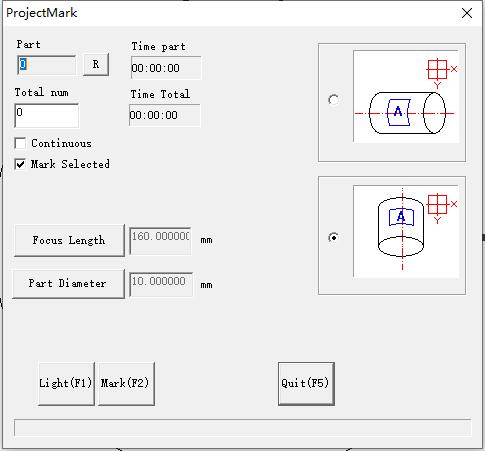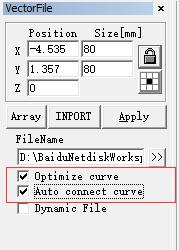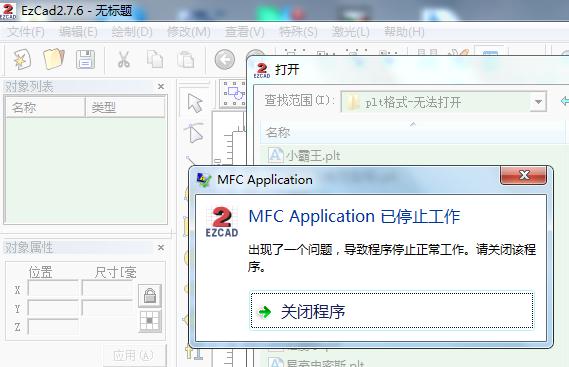Can not find valid lmc1 device” and “invalid command” will appear during use, and it will be normal after rebooting, once or twice a day….
READ MORE ->
EzCad2
Error: IPG Laser: Power error!
Laser alarm – check laser status or power off and restart.
Uncontrolled Mouse Movement in Ezcad
Right-click and uncheck all.
How to Set the Mouse Move Distance Smaller in Ezcad?
This distance of mouse dragging is not fixed. If it is a keyboard movement, the distance can be set in the System parameter – Move rotate.
The Hatch of Graphic Is Not Complete in EzCad
The drawing in CAD is correct, and the full filling is ok. I thought it was because the lines overlapped and didn’t connect. However, after…
READ MORE ->
There Is No Response When Clicking Mark Under ProjectMark
If the marking on the main interface is normal, please check whether the Focus Length and Part Diameter are normal.
The Vector Image Will Disappear After Hatch
After the bitmap was converted to a vector graphic, I filled it directly, and the graphic disappeared. After ungrouping, it became dense dots, and there…
READ MORE ->
Ezcad2 Will Stop Working When Opening the Plt Format File
When opening the plt format file, the laser marking software will get stuck, indicating that the MFC Application has stopped working. What is the reason? If the…
READ MORE ->
Why Is There No Spark When Engraving?
The red light shows no problem controlled by Ezcad2, but what is the reason for no spark when engraving? If the marking effect is too…
READ MORE ->
Why Can’t the Edited Drawing in Ezcad Be Saved as a File?
The laser marking card ①should be plugged into the computer, ② must be powered on.