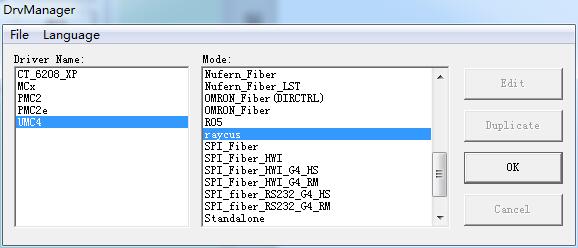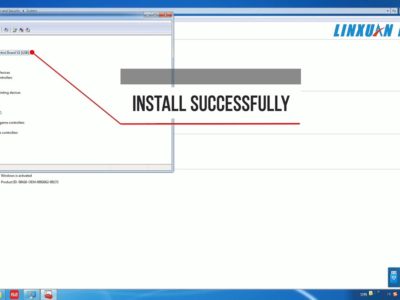You need to reinstall the laser mark control board software driver, dongle driver(for Ezcad3), and make or directly import correct files.
Driver
How to Select or Change the Driver of Laser Mark Control Board in MarkingMate?
Based on the different marking controller usage, user must select a correct driver. Users need to select the driver when installing MarkingMate. Besides, they can…
READ MORE ->
How to Install the Driver for Laser Marking Machine (Ezcad2)?
For laser marking by Ezcad2, install driver for the marking card step by step. Step 1 Turn on the machine power. Connect the laser machine…
READ MORE ->