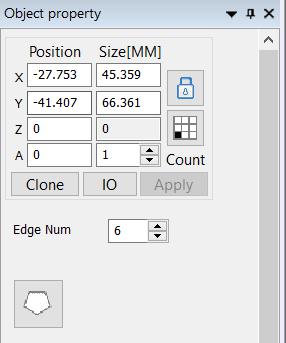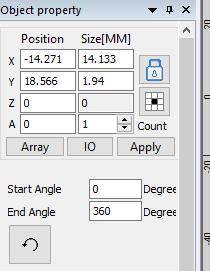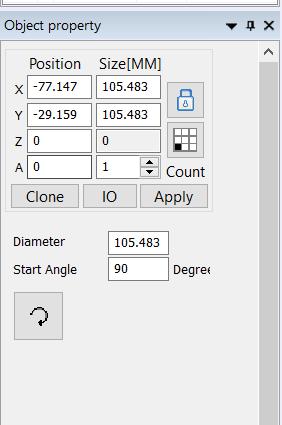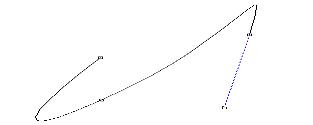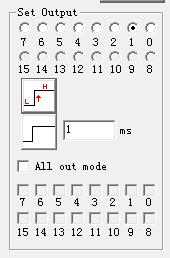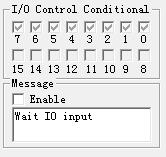To draw a polygon, select the “Polygon” command in the drawing menu or click the icon. Under Draw Polygon, hold down the left mouse button…
READ MORE ->
Draw Menu
Draw Menu: Ellpise
To draw an ellipse, select the Ellipse command from the Draw menu or click the icon. Under the draw ellipse command, press the left mouse…
READ MORE ->
Draw Menu: Circle
To draw a circle, select the circle command in the drawing menu or click the icon. Under the draw circle command, press the left mouse…
READ MORE ->
Draw Menu: Rect
To draw a rectangle, select the Rect cursorin the drawing menu or click the icon. Under the drawing rectangle, hold down the left mouse button…
READ MORE ->
Draw Menu: Curve
To draw a curve, select the Curve command or click icon. Under the draw curve command, click the left mouse button to place the node….
READ MORE ->
Draw Menu: Line
To draw a straight line, select the “Line” cursor in the drawing menu or click the icon. The mouse changes to a cross shape. Click the left…
READ MORE ->
Draw Menu: Select, Node, Point
Select Select cursor is used to select and edit objects within your project and can move or re-size objects. Node Node cursor is used to…
READ MORE ->
Draw Menu: Output Port
To output signal, users can select command “Output Port” in the Draw Menu or click the icon. When checked, there will be an output port property…
READ MORE ->
Draw Menu: Input Port
To check the Input signal, users can select command “Input Port” in the Draw Menu or click the icon. When selected, there will be an input…
READ MORE ->
Draw Menu: Time-lapser
To input the Time-lapser, users can select command “Time-lapser” in Draw Menu or click the icon. When selected, there will be a property setting of…
READ MORE ->