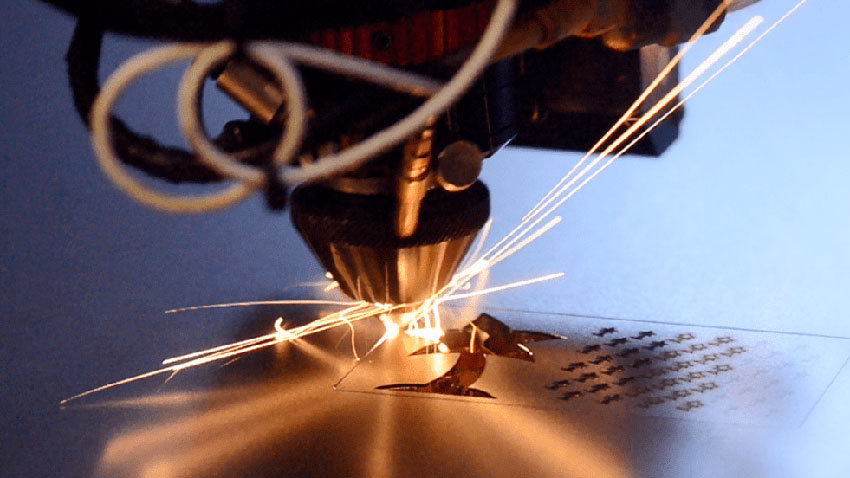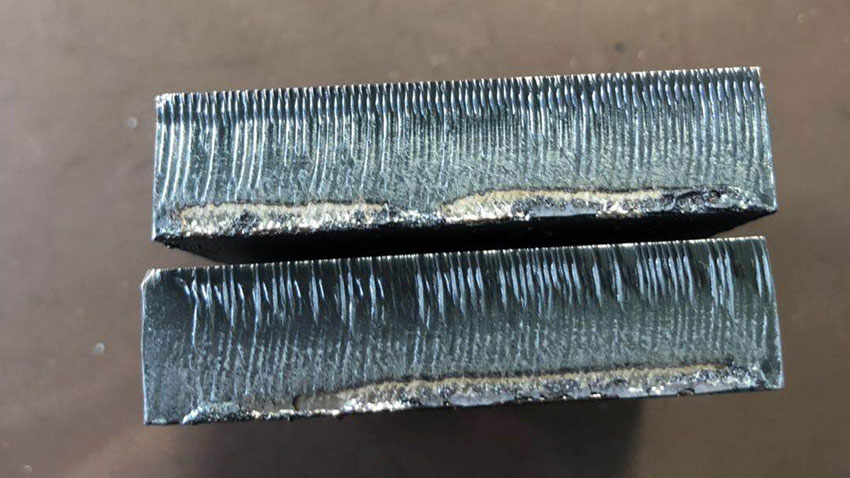Cause: 1. The nozzle is too small, and the cutting focus does not match. 2. The air pressure is too small or too large, and…
READ MORE ->
Cutting Speed
Why Are There Streaks on the Surface After Laser Cutting?
Cause: 1. The nozzle selection is wrong, and the nozzle is too large. 2. The air pressure is not set correctly. If the air pressure…
READ MORE ->
Under What Circumstances Should the Output Power of the Laser Cutting Machine Be Increased?
1. The cutting speed of laser cutting machine is too slow Increase laser output power for faster cutting. 2. Cutting materials with larger thickness Increase…
READ MORE ->