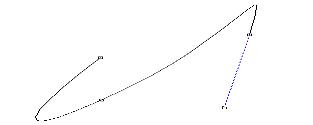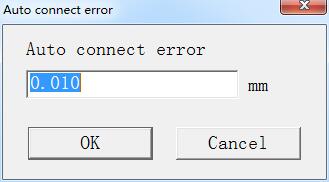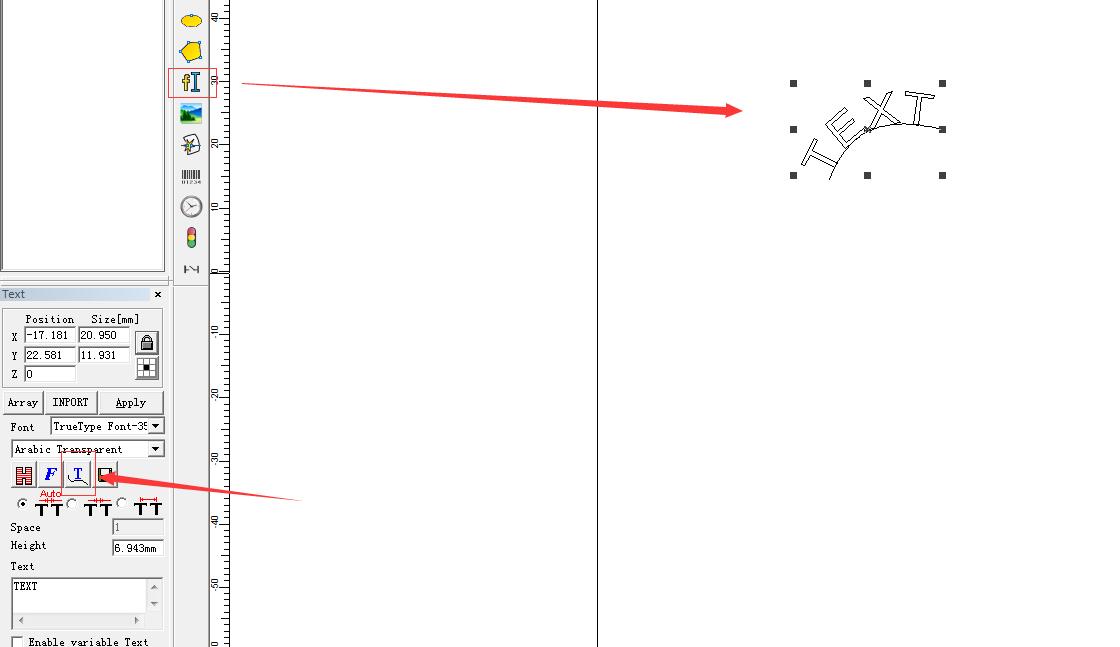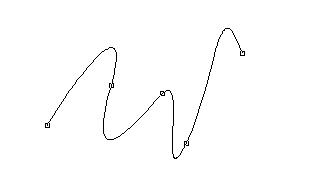Auto connect: When the user clicks the command, user can set the connect error value. Auto connect error When the distance between the first and…
READ MORE ->
Curve
Modify Menu: Trim
When there is a curve in the object, click on the trim and the mouse will become the shape of the scissors. Curves will turn…
READ MORE ->
Modify Menu: Turn into curves
Remove the selected graphic object’s attributes and turn it into a curve object.
Draw Menu: Curve
To draw a curve, select the Curve command or click icon. Under the draw curve command, click the left mouse button to place the node….
READ MORE ->
Modify Menu: Curve Editing
Auto Connect: When selected, a dialog box will appear. Auto Connect Error: If the distance between two curves’ starting and ending points is less than…
READ MORE ->
Draw Menu: Curve text function
EzCad2 support curve text function, if the user draw text near enough from the curve, the text will arrange along the curve. When current text…
READ MORE ->
Draw Menu: Curve – How to Draw, Delete, Close, Add
To draw a curve, users can select command “Curve” in the Draw Menu or click the icon. When command “Curve” selected, users can draw free…
READ MORE ->