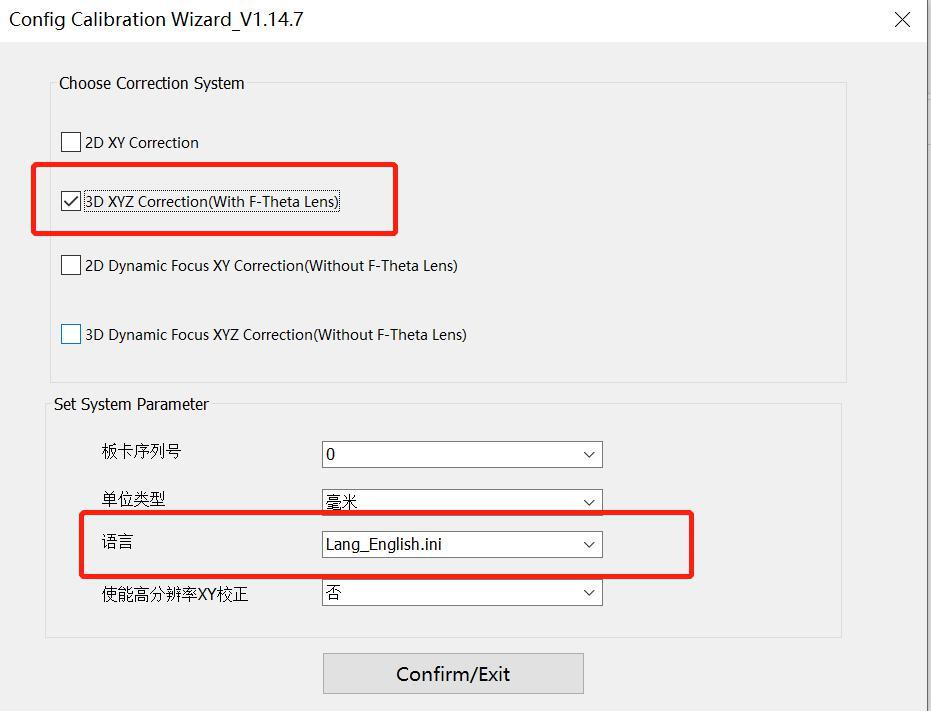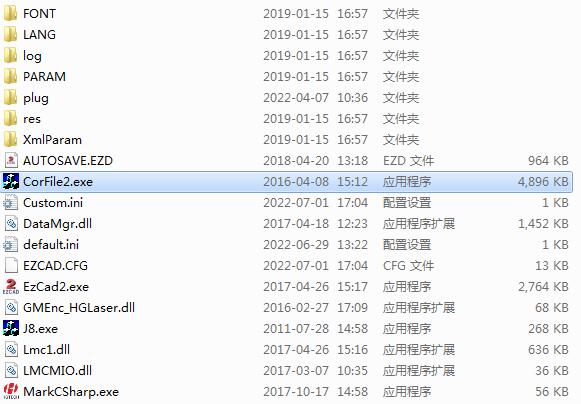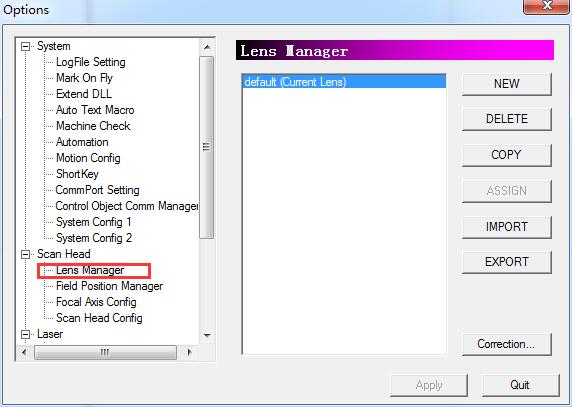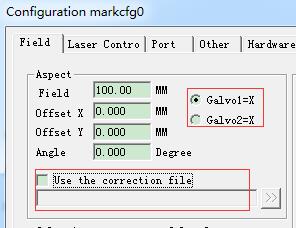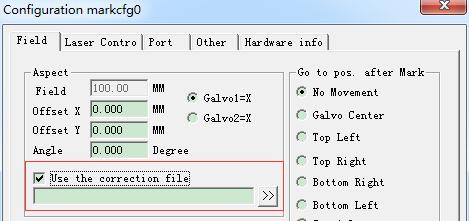STEP 1: Open CalibrationWizard.exe. 1.Open the program 2.Choose Correction System and Set System Parameter 3.Click “Confirm” Button STEP 2: Set Mark parameters for laser and…
READ MORE ->
Correction
What Should I Do About Ezcad After Reinstalling the Computer System?
You need to reinstall the laser mark control board software driver, dongle driver(for Ezcad3), and make or directly import correct files.
EzCad 9-Point Calibration Method
1. Find the calibration software Open the EzCad2 file directory and double-click “Corfile2” to enter the 9-point calibration software. 2. Set the calibration parameters Click…
READ MORE ->
How to Use the Function of Lens Correction?
“Lens Correction” function is used to fix the distortion resulted from Lens characteristics or optical problems. If the lens correction has been completed, but the…
READ MORE ->
The Hatch of Some Fancy Characters Are Incomplete?
For example, some continuous-stroke English fonts. It is possible that the nine-point correction has not been adjusted properly and needs to be measured again. How to…
READ MORE ->
The Laser Marking Characters Are Reversed?
The characters marked with the laser marker are reversed. How to adjust? Check if the Use the correction file is not used in the key Param(F3). If you are using…
READ MORE ->
It Prompts “Can not open correct file” When Open EzCad2?
It is because there is no correction file and the “Use the correction file” in the F3 parameter is checked. If there is a correction file, please select…
READ MORE ->