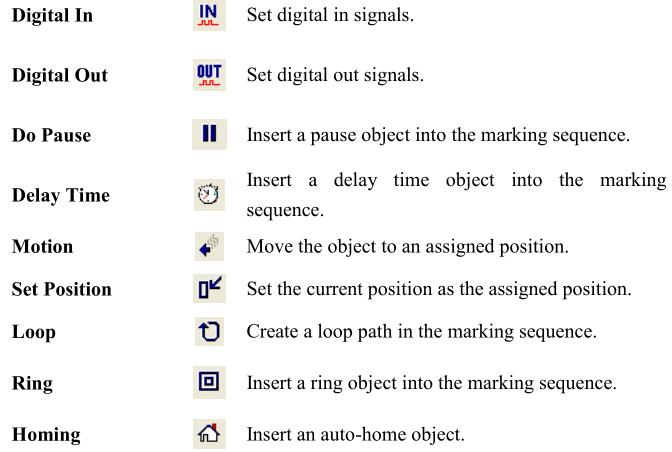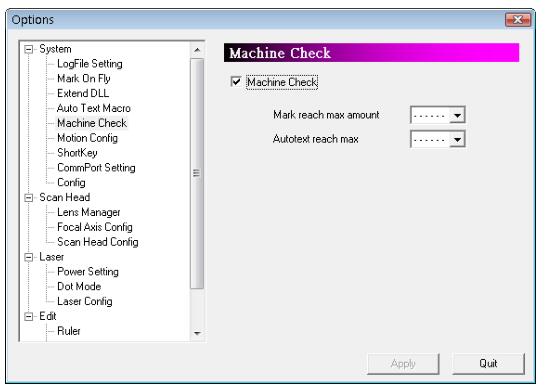The Control Object Tool Bar allows user to insert control objects, see Fig. Digital In “Digital In” is used to check the input potential signal…
READ MORE ->
Automation
Automation: Automation and I/O
If users want to apply this system in automatic process, all they need to do is understanding how the system works with I/O signals and…
READ MORE ->