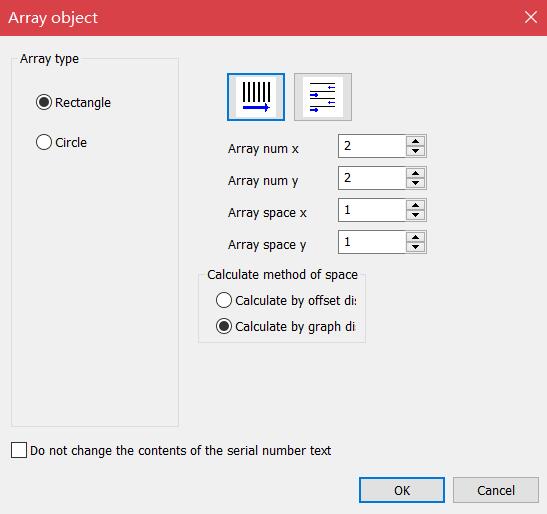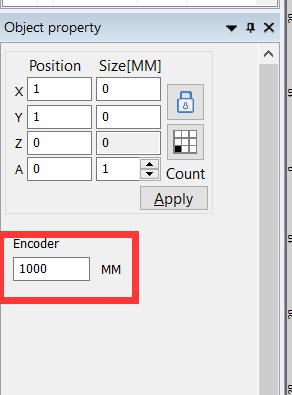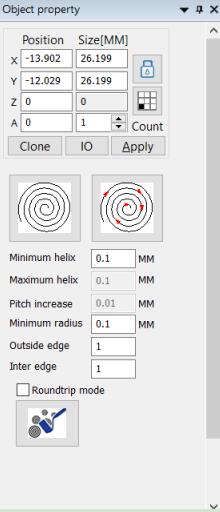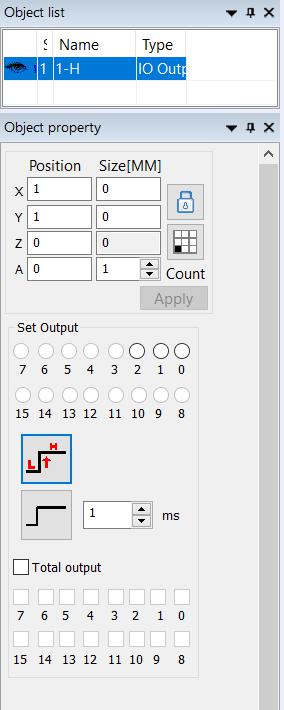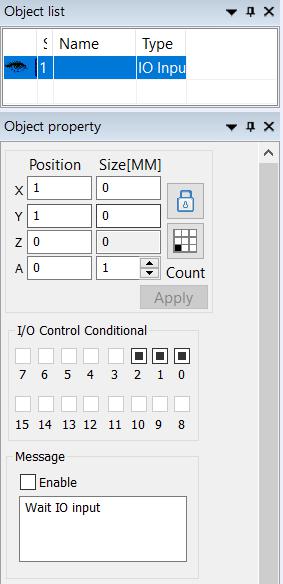Auto connect: When the user clicks the command, user can set the connect error value. Auto connect error When the distance between the first and…
READ MORE ->
Modify Menu: Trim
When there is a curve in the object, click on the trim and the mouse will become the shape of the scissors. Curves will turn…
READ MORE ->
Modify Menu: Turn into curves
Remove the selected graphic object’s attributes and turn it into a curve object.
Modify Menu: Offset
Delete old curve: Whether to keep the original graphics. Unchecked to retain the original graphics, check to remove the original graphics, leaving only offset graphics….
READ MORE ->
Modify Menu: Array
The Modify Menu contains advanced options in modifying Arrays, arrays text, offsets, turn into curves, trim, etc. Array Clicks the array command, the system will…
READ MORE ->
Draw Menu: Encoder distance
Set the encoder movement distance. The software will calculate the encoder movement position according to the set distance value, and then mark after reaching the…
READ MORE ->
Draw Menu: Spiral
Draw a spiral. The icon in the upper left corner can change the type of spiral. There are three types of spiral: equidistant, increasing pitch,…
READ MORE ->
Draw Menu: Output Port
Use the output port to control the mark object. This is the icon. The attributions is following: Indicates that the system outputs a high level…
READ MORE ->
Draw Menu: Input Port
Use the input port to control the mark object. This is the icon. The attributions is following: I/O control Conditional IO: When the process is…
READ MORE ->
Draw Menu: Time
Use it to set the delay time. This is the icon. The attribution is following: Waiting Time: When the processing is executed to the current…
READ MORE ->