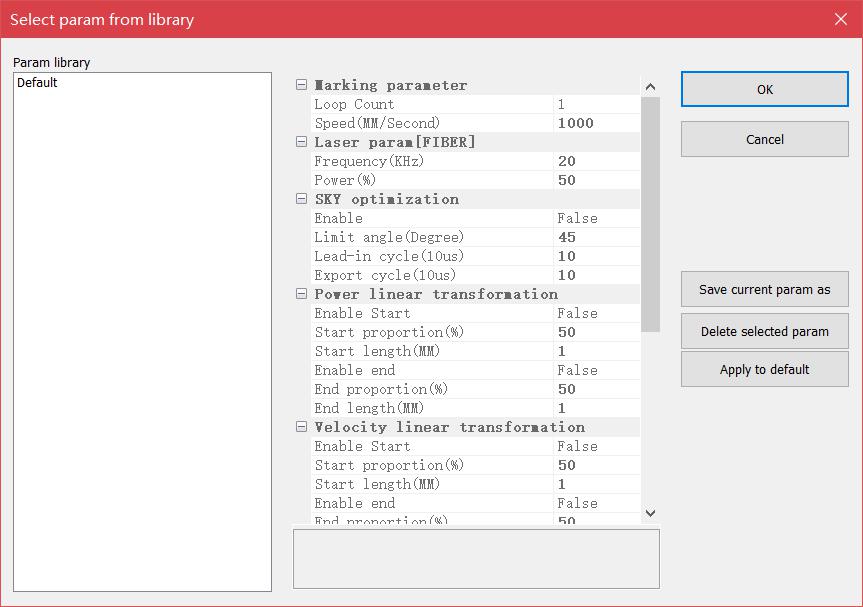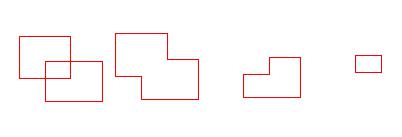Save the parameters user set. Apply to default: Save all parameters of the current parameter to the parameter named “default”. Param library: Save parameters currently…
READ MORE ->
Process: Pen list
There are 256 “pen” in each file, from 0 to 255. Indicates that the current pen is to be machined, that is, when the processed…
READ MORE ->
3D View
EZCAD 3 software support 3D marking, this feature need special license, and we edit another option manual to introduce it.
View Menu: Capture entity
When performing certain operations, the software will automatically find the feature points such as vertices, midpoints, nodes, center points, intersections, etc. on the object.
View Menu: Capture grid
The command automatically places the points you draw on grid points in the workspace.
View Menu: Capture guild line
The command automatically capture to the guides as you move the objects. The auxiliary line can be dragged by the left mouse button anywhere in…
READ MORE ->
View Menu: Ruler, grid
Display horizontal and vertical rulers, grid points and auxiliary lines.
View Menu: Zoom
There are seven models. View the whole area. You need to use the mouse to select the magnified rectangular area. If you right-click directly, the…
READ MORE ->
Modify Menu: Align
Left: Aligns objects according left of the last object in the list of objects. Hor center: Aligns objects according the horizontal centerline of the last…
READ MORE ->
Modify Menu: Plastic
weld: It is possible to merge two intersecting closed areas into one closed area. trim: You can trim a closed area out of the graphics…
READ MORE ->