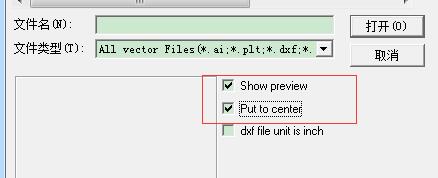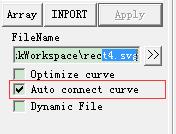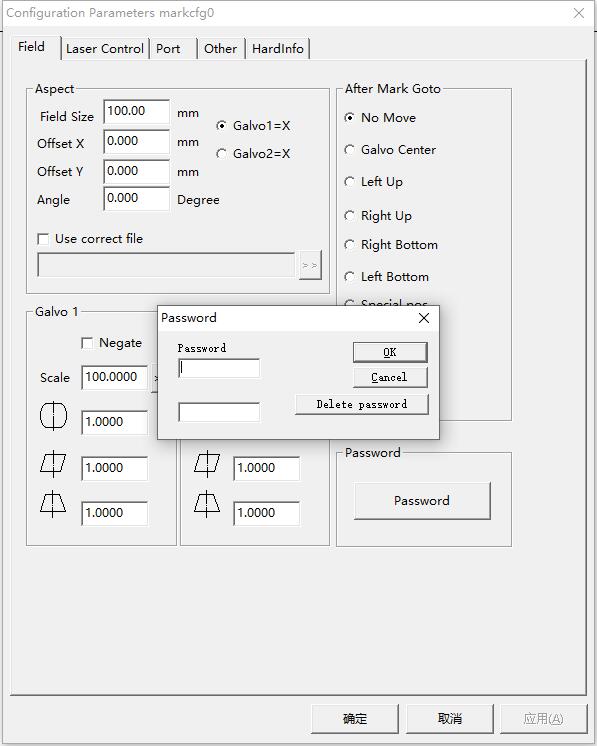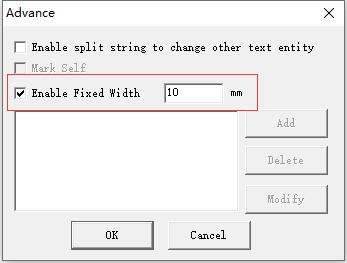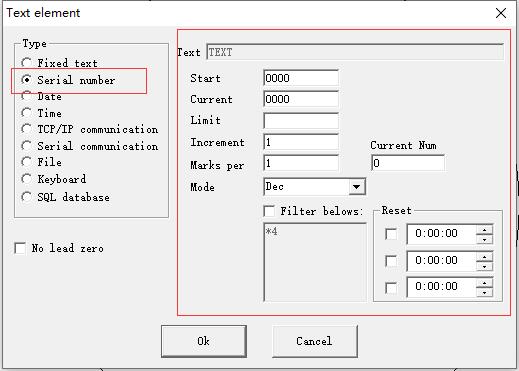First determine whether the calibration of the galvo is accurate, and then accurately calculate the fly speed coefficient of the encoder. Check the Reverse Encoder Signals to make…
READ MORE ->
The Imported Vector File Cannot Be Found on the Interface?
When importing the vector file, select “Show preview” and check “Put to center“.
Laser Marking Card Is Lost During the Marking Process?
a. Check whether the equipment is effectively grounded. b. Check the interference source on the equipment site and do shielding treatment. c. Check the wiring…
READ MORE ->
The Hatch Is Incomplete?
If you find that the filling is not complete, you can select “Auto connect curve“, click Apply.
If You Forget the F3 Parameter Password and User Management Password
The F3 parameter Password is found in the “Plug” folder – “markcfg” to find “PSW=***”, *** is the F3 parameter password. The user management password is in the “Param” folder – after opening…
READ MORE ->
How to Change the Ezcad Software Language?
The language packs currently installed on your computer are displayed here. The languages included in the software are Simplified Chinese, Traditional Chinese, English, Japanese, and…
READ MORE ->
There Is a Temperature Alarm?
Confirm whether the laser power supply is normal. If it is normal, you need to make a short connector for the laser marking control board….
READ MORE ->
How to Mark Variable Text With the Same Length?
When marking variable text, because each character occupies a different space, the marked texts may be longer or shorter. What should I do if I want to…
READ MORE ->
Ezcad Error Shows Insufficient Memory
Insufficient memory is not the hard disk memory, but the running memory. 1. The software cache is not automatically reset and the CPU is full, so…
READ MORE ->
How to Set Serial Number for Laser Marking?
Check “Enable Variable Text”, click “Add”, and select “Serial Number” to start setting. Mode: The mode current series number used, see the figure. Dec: Series number carry…
READ MORE ->