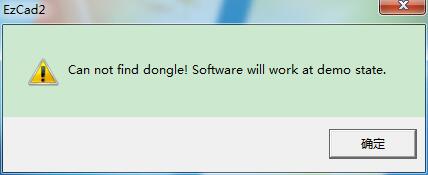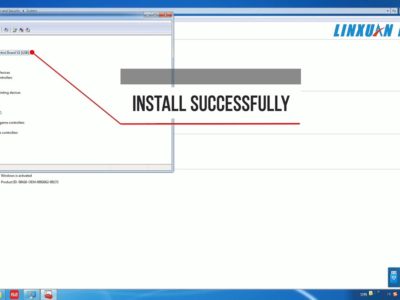When opening EzCad2 laser marking software with error – “can not find dongle! Software will work at demo state.“, there may be some reasons, please…
READ MORE ->
Laser Marking
How to Install the Driver for Laser Marking Machine (Ezcad2)?
For laser marking by Ezcad2, install driver for the marking card step by step. Step 1 Turn on the machine power. Connect the laser machine…
READ MORE ->