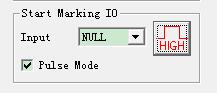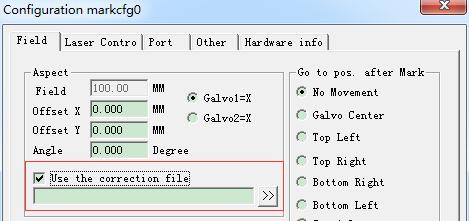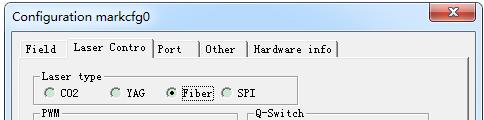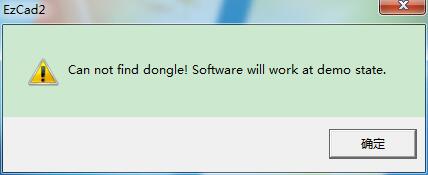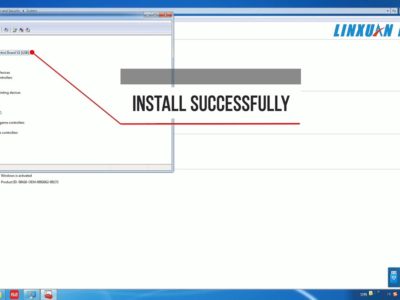This is related to the laser outlet. If it is a co2 laser, the line will be slightly thicker by increasing the power. The thickness of the lines marked by fiber…
READ MORE ->
EzCad FAQs
Laser Marking QR Code Is Not Clear?
As shown in the picture, the laser marking QR code in the middle is not clear, and it feels like the QR code is obviously engraved into…
READ MORE ->
How to Print Out the Effect of Embossed Text by Ezcad2?
There are two options for zooming. One is to use a 2D galvo, add a motorized z-axis to achieve zoom, and use EZCAD3+DLC2-2D + to enable the 3d…
READ MORE ->
How to Solve the Problem: EzCad2 Keeps Marking Automatically?
Check Param(F3) – Port – Start Marking IO, see if it is low level, if it is, change it to high level.
It Prompts “Can not open correct file” When Open EzCad2?
It is because there is no correction file and the “Use the correction file” in the F3 parameter is checked. If there is a correction file, please select…
READ MORE ->
Laser to Not Emit Light When Connected to the Board
There are generally the following possibilities. A. Not on the focal plane. After marking a small circle continuously, manually adjust the distance between the galvanometer…
READ MORE ->
EzCad2 Error: can’t find the dongle?
When opening EzCad2 laser marking software with error – “can not find dongle! Software will work at demo state.“, there may be some reasons, please…
READ MORE ->
How to Install the Driver for Laser Marking Machine (Ezcad2)?
For laser marking by Ezcad2, install driver for the marking card step by step. Step 1 Turn on the machine power. Connect the laser machine…
READ MORE ->