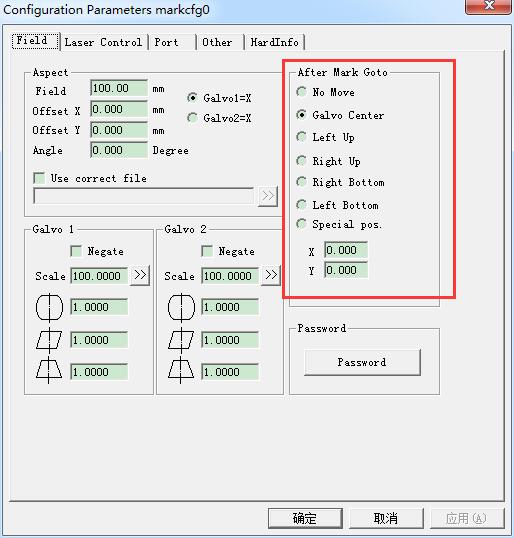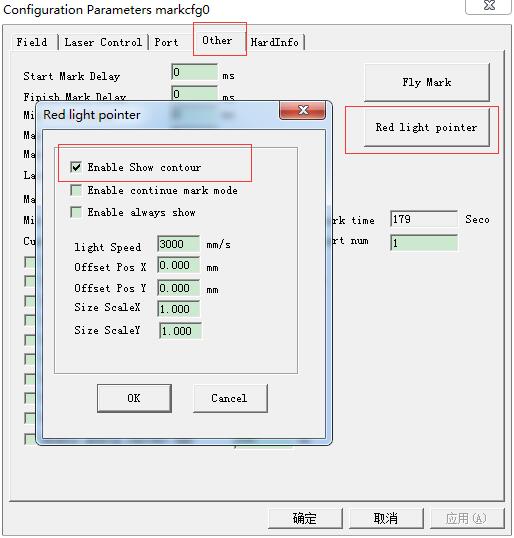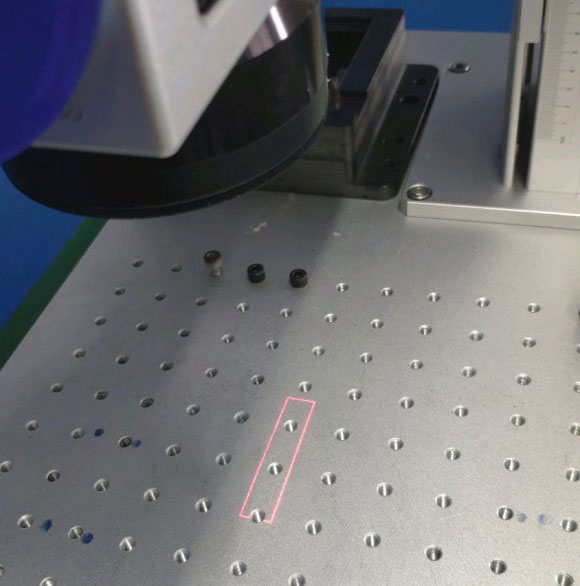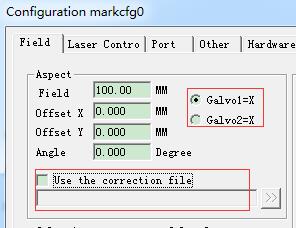For the laser marking software EzCad: A. Key “F3” parameters – “Port”, find “Start Marking IO”, select the “Input” port number. It is necessary to select the generic IO…
READ MORE ->
EzCad FAQs
The Foot Switch of Laser Marker Does Not Work?
There may be three reasons for this problem, please eliminate them one by one in order. 1. Poor contact of the foot switch of the laser marking…
READ MORE ->
The Laser Cannot Emit Light Using Calibration Software?
The laser marker can emit light normally using standard software, but it cannot emit light using calibration software. It is recommended to check the marking laser…
READ MORE ->
How to Adjust the Line Thickness of Rounded Rectangle
How to adjust the line thickness of the rounded rectangle drawn in Ezcad2 software? The line width is determined by the hardware of the laser…
READ MORE ->
The Red Light Will Deviate Every Time Marking
In the software interface, key “F3” parameters – Field – After Mark Goto, check the “Galvo Center”.
Can Ezcad Red Light Show a Specific Outline Instead of a Box?
Key F3 Parameters – Other – Red light pointer, check the “Enable Show contour”.
The Red Light Suddenly Change to Be Vertical From Horizontal
Before, the red light was horizontal, so there was no problem in marking. After I turned it on today, it suddenly changed to such a…
READ MORE ->
Ezcad Has No Response or Crashes When Opening PLT Files
The most likely reason is that the PLT file is too large.
The Laser Marking Speed Is Very Slow?
The laser marking speed is very slow, and adjust the speed on the right side of the software EzCad does not work? Try changing the fill…
READ MORE ->
The Laser Marking Characters Are Reversed?
The characters marked with the laser marker are reversed. How to adjust? Check if the Use the correction file is not used in the key Param(F3). If you are using…
READ MORE ->