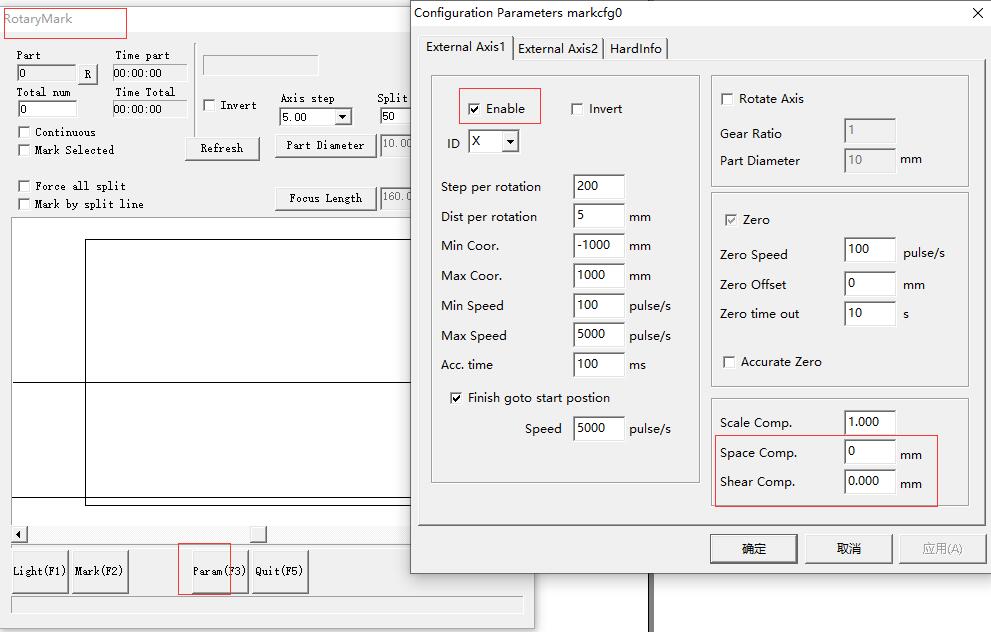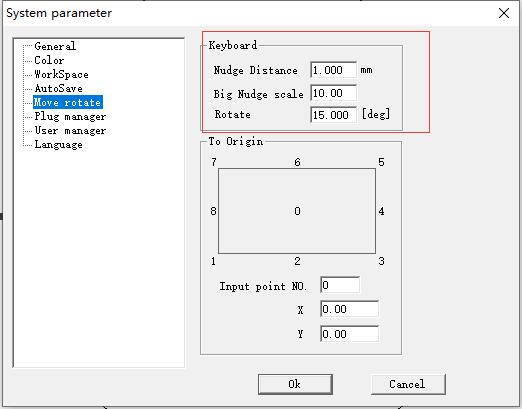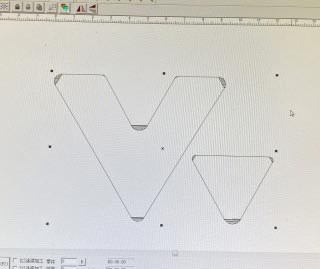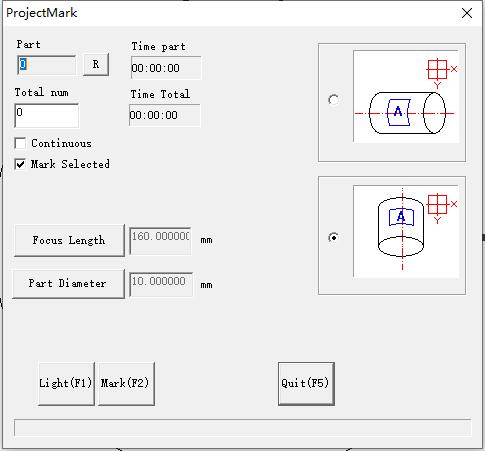Because it is a 20W laser marking machine, it is a little bit not clear enough, so I will mark twice. But I have to…
READ MORE ->
EzCad FAQs
Lines Are Not Straight When Marking the Grid?
There may be a coordinate problem with the galvo correction.
No Response After Double-clicking to Open EzCad2
Recently, there is no response after double-clicking of EzCad. There is a corresponding exe process in the win7 task manager, but it cannot be closed. You…
READ MORE ->
How to Use Rotary Marking Pictures?
This is easy to be deformed. You can try RotaryMark . If there is a splicing mark, adjust the Shear compensation and Space compensation.
Error: “Can not find valid lmc1 device”
Can not find valid lmc1 device” and “invalid command” will appear during use, and it will be normal after rebooting, once or twice a day….
READ MORE ->
Error: IPG Laser: Power error!
Laser alarm – check laser status or power off and restart.
Uncontrolled Mouse Movement in Ezcad
Right-click and uncheck all.
How to Set the Mouse Move Distance Smaller in Ezcad?
This distance of mouse dragging is not fixed. If it is a keyboard movement, the distance can be set in the System parameter – Move rotate.
The Hatch of Graphic Is Not Complete in EzCad
The drawing in CAD is correct, and the full filling is ok. I thought it was because the lines overlapped and didn’t connect. However, after…
READ MORE ->
There Is No Response When Clicking Mark Under ProjectMark
If the marking on the main interface is normal, please check whether the Focus Length and Part Diameter are normal.