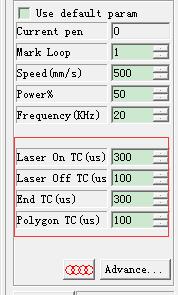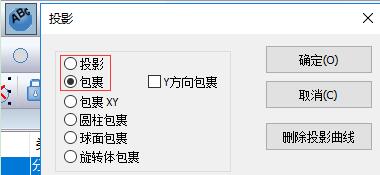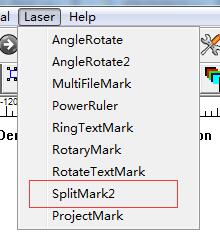Some parts of the printed pattern are missing – horizontal or vertical lines appear, just like broken lines, what’s the matter? For example, if I print a…
READ MORE ->
EzCad FAQs
The Hatch of Some Fancy Characters Are Incomplete?
For example, some continuous-stroke English fonts. It is possible that the nine-point correction has not been adjusted properly and needs to be measured again. How to…
READ MORE ->
How to Set the Curved Surface Marking?
In Ezcad 3, Project or Wrap the marking pattern on the curved surface to be marked.
The Pattern Marked Using the SplitMark2 Is Deformed?
Adjust the number of Step per rotation in the parameters and confirm whether the Dist per rotation is set correctly (please refer to the axis motor parameters for specific settings). If…
READ MORE ->
How to Improve the Accuracy of Pictures Marking?
If it is a bitmap, you need to adjust the contrast.
How to Set Ezcad to Mark the Embossed Text?
Need to have 3D galvo or enable 3D function.
Why Are the Marked Text All Yellow?
The yellow text may be due to excessive power.
How Does the Fiber Laser Marker Print White Text and Date on the Packaging Bag?
Fiber laser marker is easy to print black characters, it is best to use UV laser marker for white text. If you use a fiber laser marker, try…
READ MORE ->
Laser Is Still Marking When the Marking Software Is Turned Off
Fundamentally speaking, this is a normal phenomenon, because the marking command and marking content of the Ezcad software have been sent to the board. If…
READ MORE ->
How to Use a Computer to Control Multiple Lasers for Marking?
Multiple marking boards are required to control multiple lasers and galvos (up to 8), and to connect to the same computer. The boards need to enable the…
READ MORE ->