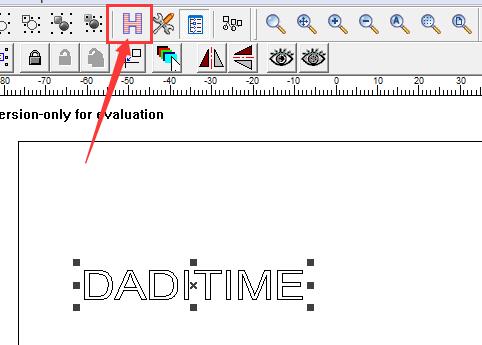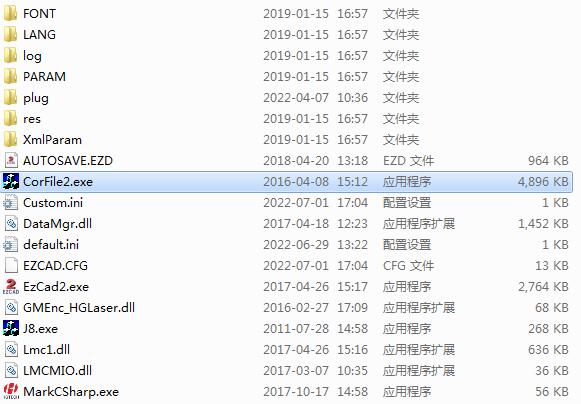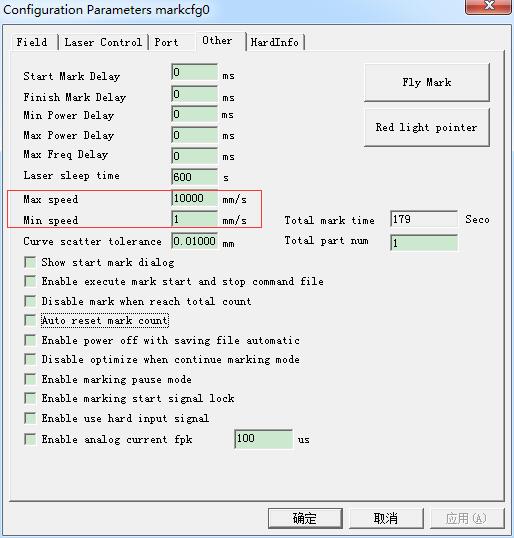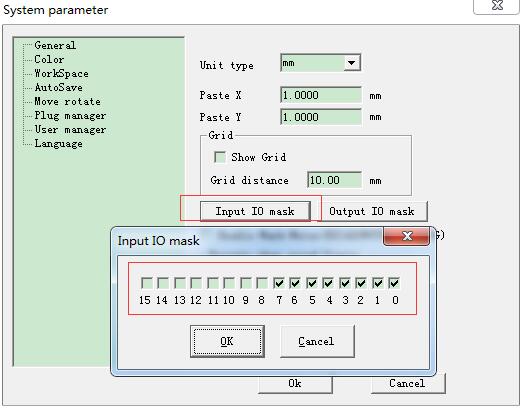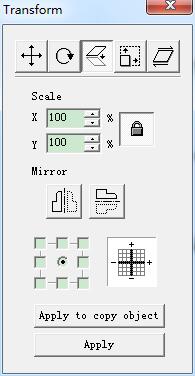The hatch of laser marking is a very important function. So, how to use the hatch function? What is the meaning of hatch? Hatch tutorial of laser marking…
READ MORE ->
EzCad FAQs
EzCad 9-Point Calibration Method
1. Find the calibration software Open the EzCad2 file directory and double-click “Corfile2” to enter the 9-point calibration software. 2. Set the calibration parameters Click…
READ MORE ->
How to Limit the Marking Speed of Laser Marker?
“F3 Parameters” – “Other” – Adjust the “Maximum Speed” and “Minimum Speed”.
The High and Low Levels of the Input Port Can’t Be Checked?
The input and output ports cannot be checked because they are not enabled and need to be enabled in the system parameters – Input IO mask before…
READ MORE ->
How to Stop Marking Using the External Input Port?
If you want to use the external input port to stop the processing state, you need to connect the hardware input port signal, and the laser marking…
READ MORE ->
How to Change the Direction of the Marked Text?
How to change the direction of the marked text without changing the direction of the galvanometer? Use the marking software Mirror function, or use the ctrl+↑/↓ shortcut keys to change…
READ MORE ->
Modify Menu – Transformation: Mirror
Mirror the current selected object. When select mirror command, a parameter setting box will appear as the Figure shows. Scale: the zoom ratio of the X/Y…
READ MORE ->
How to Mark Hollow Characters in Ezcad?
Add a box to the text, select the Group at the same time, and check the All calc when Hatch.
The Marked Words Appear Skewed When Rotary Marking
When rotating marking, the first side is normally marked, why does the text appear skewed on the other side? Adjust the number of Step per rotation in AngleRotate…
READ MORE ->
Why Not Returning to Zero After Rotary Marking?
It is necessary to check whether the Zero setting of the software and the Finish goto the start position are checked, and whether the zero signal can still work normally.