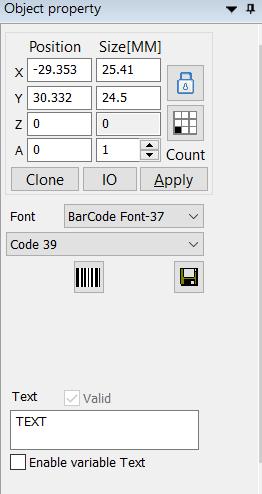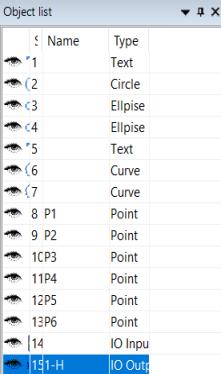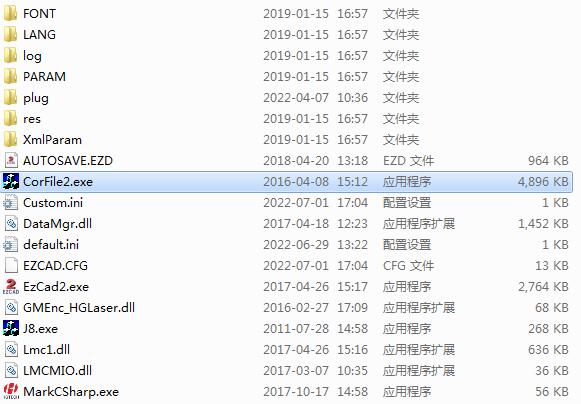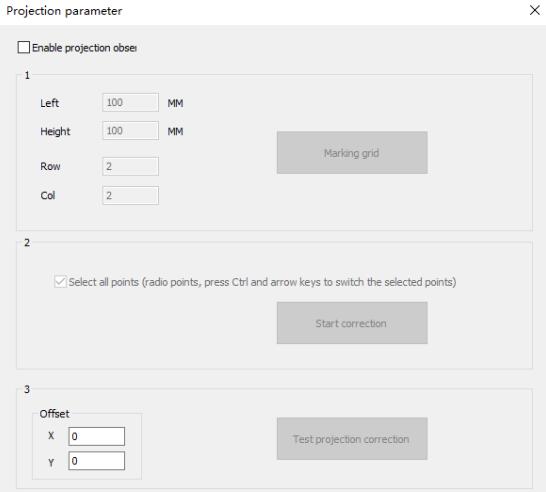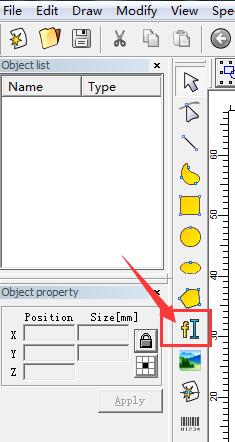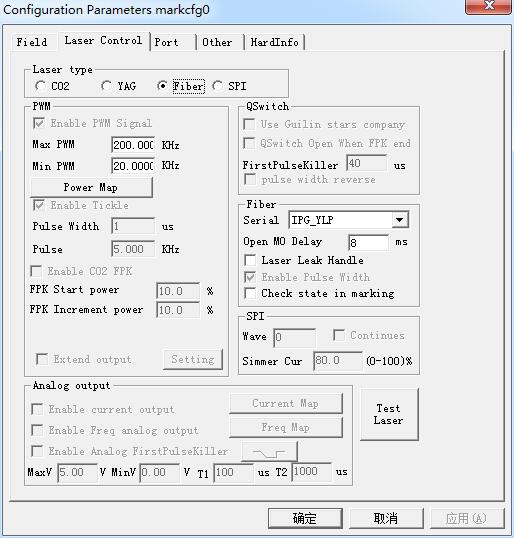“Cut” deletes the selected graphic objects and copies them into the system clipboard, and then copies the graphic objects in the clipboard to the current…
READ MORE ->
EzCad Manual
Edit Menu: Undo Modify/Redo
In a graphical edit operation, if the current operation is not satisfied, the “undo” can be used to cancel the current operation and return to…
READ MORE ->
File Menu: Object Property
On the left of Ezcad is the object parameter, as shown in Figure. Position X: Indicates the X coordinate of the currently selected object. The…
READ MORE ->
File Menu: Object list
On the left side of Ezcad3 is object list, as shown in Figure. When processing, the system executes the objects in the list in order….
READ MORE ->
File Menu: Recent documents
After the “Projection Parameter” menu, the files recently opened by the user are listed. The maximum number of listed files is 4. If the software…
READ MORE ->
EzCad 9-Point Calibration Method
1. Find the calibration software Open the EzCad2 file directory and double-click “Corfile2” to enter the 9-point calibration software. 2. Set the calibration parameters Click…
READ MORE ->
File Menu: Projection Parameter
Connect the external projection device. Keep the direction both scanner and projection same. Enable the project watch and click F4 to preview. When using, the…
READ MORE ->
What Are the Features of Software EzCad3?
This software has the following main functions: Edit the graphic pattern. Supports TrueType fonts, single line fonts (JSF), dot matrix fonts (DMF), one-dimensional barcodes, and…
READ MORE ->
How to Draw and Mark QR Code With Ezcad2?
Open ezcad2 software, click Draw Text. Click anywhere with the mouse in the blank area on the right and the default text will appear. Click the…
READ MORE ->
Param(F3) Configuration: Laser Control
Laser type: Co2: It indicates that current laser size is Co2 laser. YAG: It indicates current laser size is YAG laser. Fiber: It indicates that current laser size is fiber…
READ MORE ->