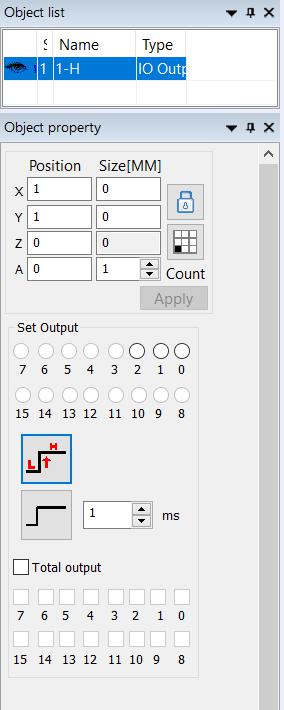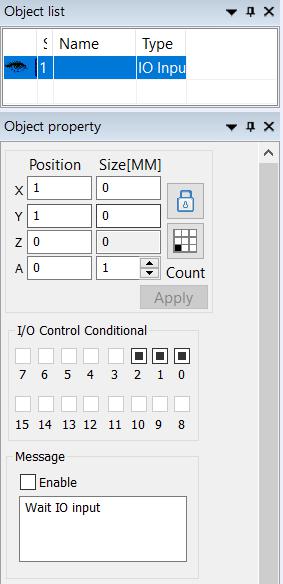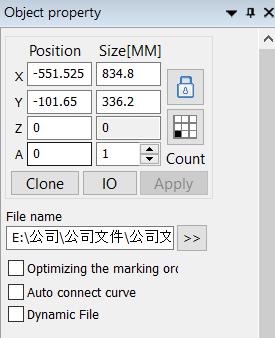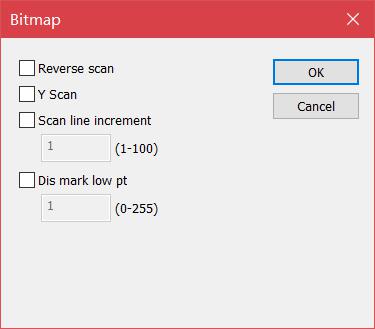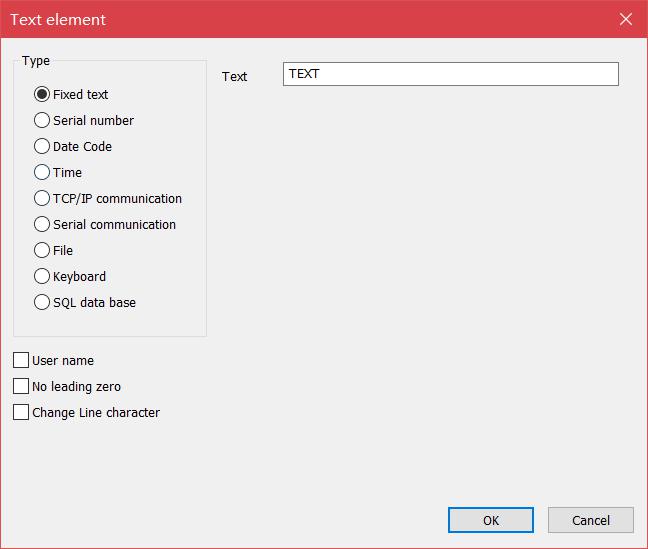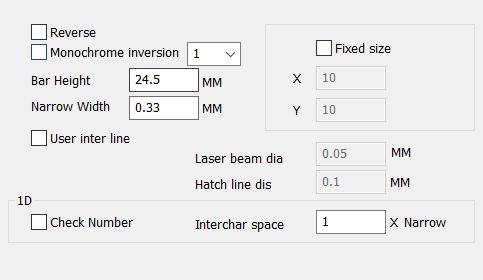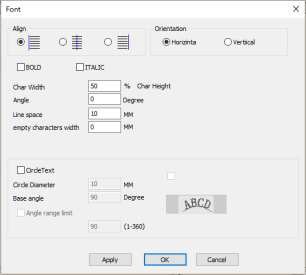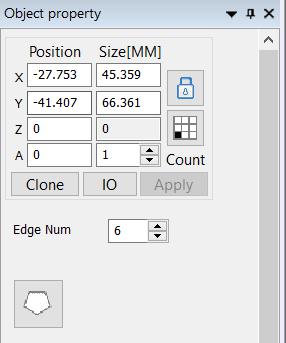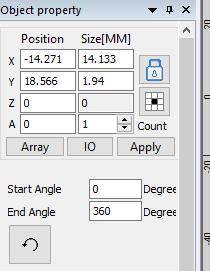Use the output port to control the mark object. This is the icon. The attributions is following: Indicates that the system outputs a high level…
READ MORE ->
EzCad Manual
Draw Menu: Input Port
Use the input port to control the mark object. This is the icon. The attributions is following: I/O control Conditional IO: When the process is…
READ MORE ->
Draw Menu: Time
Use it to set the delay time. This is the icon. The attribution is following: Waiting Time: When the processing is executed to the current…
READ MORE ->
Draw Menu: Vector file
Install the vector file. This is the icon. Pop up the file select dialog, select the file and click “ok”. Support vector file format: .PLT,…
READ MORE ->
Draw Menu: Bitmap
If you want to enter a bitmap, select the Bitmap command in the Draw menu or click the icon. The system will pop up the…
READ MORE ->
Draw Menu: Text – Variable text
Click to enable the variable text. The variable text means that the text can be dynamically changed according to user-defined rules during processing. Variable text…
READ MORE ->
Draw Menu: Text – Bar Code Font Parameters
When the barcode font is selected, the system will pop up a dialog box as shown in Figure. 1.Barcode example The bar code example picture…
READ MORE ->
Draw Menu: Text – Text Font Parameters
Ezcad software supports direct input of text in the workspace. The fonts of the text include all fonts installed by the system, multiple fonts provided…
READ MORE ->
Draw Menu: Polygon
To draw a polygon, select the “Polygon” command in the drawing menu or click the icon. Under Draw Polygon, hold down the left mouse button…
READ MORE ->
Draw Menu: Ellpise
To draw an ellipse, select the Ellipse command from the Draw menu or click the icon. Under the draw ellipse command, press the left mouse…
READ MORE ->