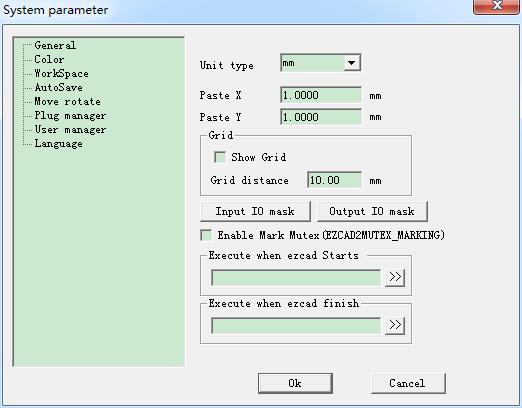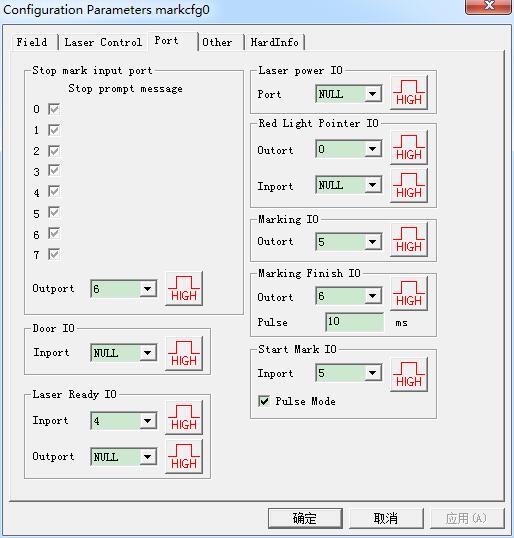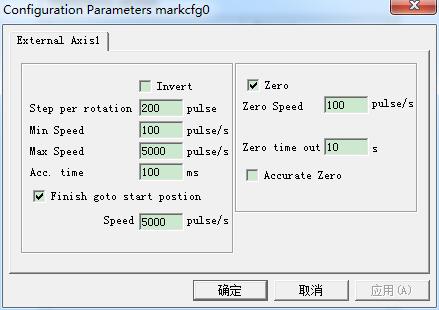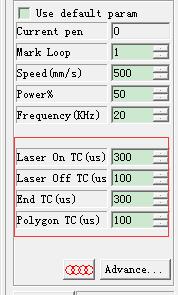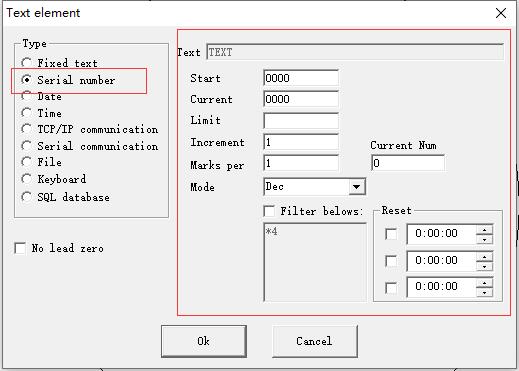In “General“, common parameters can be configured. Unit Type: millimeter and inch are two options can be selected. Paste X and Paste Y: the relative offsets to…
READ MORE ->
EzCad Manual
Param(F3) Configuration: Port
Stop mark input port: When in marking process, if the system detects there is a corresponding input signal, the current marking operation will be ended, and…
READ MORE ->
Edit Menu: Hatch
“Hatch” is used to force EzCad to calculate the hatch fills for the current objects. The object to be filled must be closed curve, and…
READ MORE ->
Laser Menu – AngleRotate Marking Parameter: Invert, Zero
Invert: Reverse the move direction of the expansion axis. Pulses per rotation: The pulse numbers each round that the expansion axis rotating. We can calculate it through…
READ MORE ->
Mark Parameter – Four Delay Time: Laser On TC, Laser Off TC, End TC, Polygon TC
Laser On TC: When the scanhead has to execute a mark command, the scanner mirrors first have to be accelerated up to the defined marking speed….
READ MORE ->
How to Set Serial Number for Laser Marking?
Check “Enable Variable Text”, click “Add”, and select “Serial Number” to start setting. Mode: The mode current series number used, see the figure. Dec: Series number carry…
READ MORE ->
Mark Parameter: Laser On TC, Laser Off TC, End TC, Polygon TC
Laser On TC: When the scanhead has to execute a mark command, the scanner mirrors first have to be accelerated up to the defined marking speed. In…
READ MORE ->