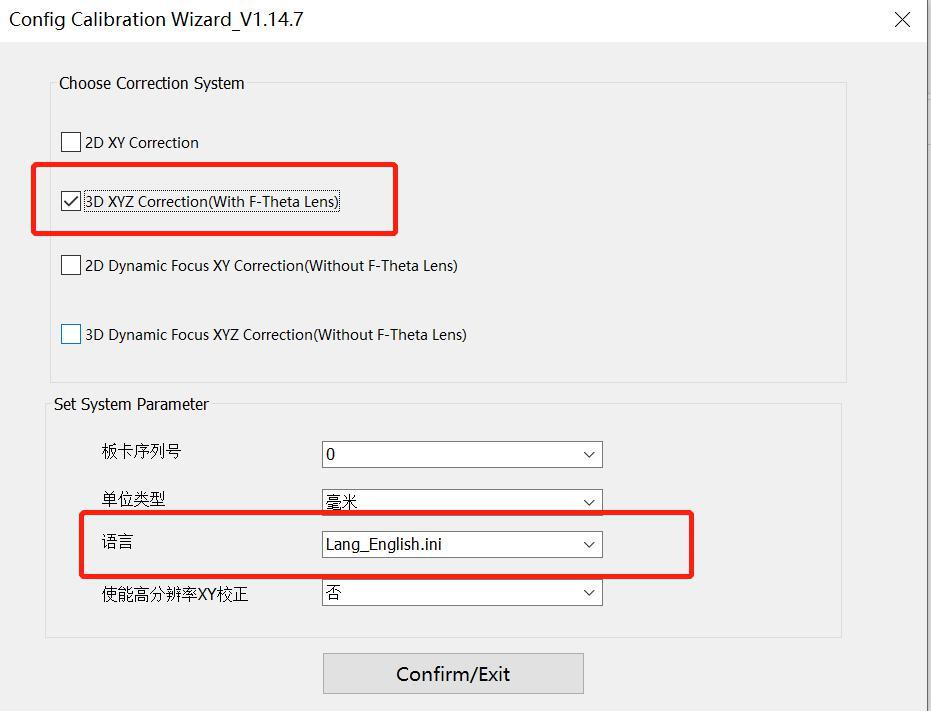STEP 1: Open CalibrationWizard.exe. 1.Open the program 2.Choose Correction System and Set System Parameter 3.Click “Confirm” Button STEP 2: Set Mark parameters for laser and…
READ MORE ->
EzCad Manual
Machine Parameter: Other
1)Enable barcode quick RBI mode: The two-dimensional dot matrix code, such as the laser response time less than 100ms, can enable the fast dot mode,…
READ MORE ->
Machine Parameter: Hardware info
Hardware information includes board type, version number, function code and other information.
Machine Parameter: Axis Solution
The diagram shows the selection of the expansion axis program. The corresponding axis control is selected. The axis control can be parameterized, such as the…
READ MORE ->
Machine Parameter: Scanner
Scanner type: Currently supports 16-bit, 18-bit XY2-100, and NEWSON 18-bit and NEWSON 20-bit.
Machine Parameter: Dynamic Focus
Enable: Whether to enable dynamic focus mode.
Machine Parameter: 3D
Enable: Whether to enable 3D mode.
Machine Parameter: Fly Mark
1)Enable: Enable the fly marking function. 2)Enable speed simulation: Enable the pipeline speed in hardware simulation mode. 3)Pipeline from right to left: Check to indicate…
READ MORE ->
Machine Parameter: Red light pointer
1)Show contour: Show all outlines. 2)Light speed: Indicates the speed of the system when indicated by red light. 3)Offset PosX: When the red light deviates…
READ MORE ->
Machine Parameter: Port
Input port 1)Input IO mask: Set the input port that the current software allows, and increase or change the input port that can be used….
READ MORE ->